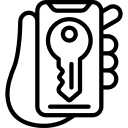Understanding the Need for Multiple Instagram Accounts
Instagram has become a popular platform for individuals and businesses alike to connect with their audience. However, there are times when having multiple Instagram accounts can be beneficial. One of the main reasons is to separate personal and professional content. By creating different accounts, users can maintain a clear distinction between their personal life and their business or brand.
Another reason for having multiple Instagram accounts is to target specific audiences. For example, if someone runs a fitness blog as well as an online store selling fitness products, they may want to create separate accounts for each venture. This allows them to tailor their content specifically towards those interested in fitness tips on one account, while promoting their products on the other.
Furthermore, having multiple Instagram accounts can also provide opportunities for collaboration and networking. Many influencers or brands collaborate with others in similar industries or niches to cross-promote each other’s content or products. By creating separate accounts dedicated solely to collaborations, it becomes easier to manage these partnerships and track engagement from shared followers.
In summary, the need for multiple Instagram accounts arises from the desire to maintain distinct identities, target specific audiences effectively, facilitate collaborations seamlessly, and ensure efficient management of various ventures within the platform. With careful organization and strategic planning, managing multiple Instagram accounts can enhance user experience both personally and professionally.
Establishing Strong and Unique Passwords for Each Account
Creating strong and unique passwords for each of your Instagram accounts is crucial in ensuring the security of your personal information. It may be tempting to use the same password for all your accounts, but this puts you at a higher risk of being hacked or having unauthorized access to your accounts. By using different passwords for each account, you are adding an extra layer of protection.
When creating a password, make sure it is complex and not easily guessable. Avoid using common words or phrases, as well as personal information such as names or birthdays. Instead, opt for a combination of uppercase and lowercase letters, numbers, and special characters. The longer and more random your password is, the harder it will be for hackers to crack.
Remembering multiple strong passwords can be challenging. Consider using a reliable password manager tool that securely stores all your passwords in one place. This way, you only need to remember one master password while still maintaining unique passwords for each account.
Regularly updating your passwords is also important to maintain security. Set reminders to change them every few months or after any suspicious activity on your account has been detected. By staying proactive with password management practices, you can significantly reduce the risk of falling victim to hacking attempts on Instagram or any other online platform.
Utilizing Two-Factor Authentication for Enhanced Security
One effective way to enhance the security of your Instagram accounts is by utilizing two-factor authentication. This additional layer of protection adds an extra step to the login process, making it more difficult for unauthorized individuals to gain access. With two-factor authentication enabled, you will need to provide not only your password but also a unique verification code that is sent to your mobile device or email address.
By implementing two-factor authentication, you significantly reduce the risk of someone hacking into your account even if they manage to obtain your password. This added security measure ensures that only authorized users with physical access to your trusted devices can log in successfully. It provides peace of mind knowing that even if someone discovers or guesses your password, they won’t be able to gain entry without the second form of verification.
To enable two-factor authentication on Instagram, simply go into your account settings and follow the prompts for setting up this feature. You will typically have the option to receive verification codes through SMS messages or via authenticator apps like Google Authenticator or Authy. Once activated, each time you log in from an unrecognized device or location, you will be prompted to enter a verification code before gaining access. Taking advantage of this powerful security tool helps safeguard against potential threats and keeps your Instagram accounts secure from unauthorized access.
Implementing Secure Login Practices to Prevent Unauthorized Access
To prevent unauthorized access to your Instagram account, it is crucial to implement secure login practices. One of the most basic yet effective measures is to create a strong and unique password for each account you have. Avoid using common passwords or personal information that can be easily guessed. Instead, opt for a combination of letters (both uppercase and lowercase), numbers, and special characters.
Another important step in securing your login process is to enable two-factor authentication (2FA). This adds an extra layer of security by requiring users to provide a second form of verification, such as a code sent via SMS or generated by an authenticator app, in addition to their password. By enabling 2FA, even if someone manages to obtain your password, they will still need the additional verification method.
It’s also essential to be cautious when logging into your Instagram account from public computers or shared devices. Always ensure that you log out after each session and avoid saving passwords on these devices. Additionally, refrain from clicking on suspicious links or entering your login credentials on unfamiliar websites – this helps protect against phishing attempts that aim to steal sensitive information like usernames and passwords.
Choosing Reliable Third-Party Apps for Account Management
When it comes to managing multiple Instagram accounts, choosing reliable third-party apps can greatly simplify the process. These apps offer a range of features such as scheduling posts, analyzing engagement metrics, and monitoring comments and mentions. However, it is important to exercise caution when selecting these tools to ensure the security of your accounts.
Firstly, consider the reputation and credibility of the app provider. Research their track record in terms of data breaches or any reported security issues. Look for reviews from other users and check if they have implemented measures to protect user information.
Secondly, examine the permissions required by the app. Be cautious about granting access to sensitive account details or allowing automatic posting without your consent. Only choose apps that request necessary permissions for their intended purpose.
Lastly, keep an eye on updates and support provided by the app developer. Regular updates indicate that they are actively addressing bugs and vulnerabilities while providing new features based on user feedback. Additionally, prompt customer support can be crucial if you encounter any issues or need assistance with your account management.
By carefully selecting reliable third-party apps for account management, you can streamline your Instagram experience while ensuring the safety and security of your valuable content and personal information
Regularly Updating and Monitoring Account Permissions
Regularly updating and monitoring account permissions is crucial for maintaining the security of your Instagram accounts. By regularly reviewing and adjusting these settings, you can ensure that only authorized individuals have access to your account and its features. This practice helps protect against potential unauthorized access or misuse of your personal information.
One important aspect of updating account permissions is reviewing the list of users who have access to your account. It’s essential to remove any collaborators or team members who no longer need access, as well as revoke permission from any suspicious or unfamiliar accounts. Additionally, regularly changing passwords for shared accounts can help prevent unauthorized entry by former employees or partners.
Another key element in maintaining secure account permissions is staying informed about Instagram’s security updates and features. The platform frequently introduces new tools and settings designed to enhance user privacy and protection. By keeping up-to-date with these changes, you can take advantage of additional security measures offered by Instagram and adjust your account settings accordingly.
Monitoring account activity on a regular basis is also vital for identifying any suspicious behavior or signs of compromise. Reviewing login history, checking for unrecognized devices or locations accessing your account, and being alert to any unusual activity are all important steps in ensuring the ongoing security of your Instagram accounts.
By consistently updating and monitoring account permissions, you are taking proactive measures towards safeguarding your personal information on Instagram. These practices not only minimize the risk of unauthorized access but also contribute to a safer online environment overall.
Safeguarding Personal Information and Avoiding Phishing Attempts
Phishing attempts have become increasingly common in the digital age, and it is essential to safeguard personal information to avoid falling victim to these scams. One of the most important steps you can take is to never share sensitive information, such as passwords or credit card details, through email or unfamiliar websites. Legitimate organizations will not ask for this information via these channels.
Another crucial aspect of protecting personal information is being wary of suspicious emails or messages that request login credentials or prompt you to click on unknown links. These phishing attempts often mimic well-known companies and may appear convincing at first glance. To stay safe, always double-check the sender’s email address and be cautious when clicking on any links provided.
Furthermore, enabling two-factor authentication (2FA) adds an extra layer of security by requiring a second form of verification when logging into your Instagram account. This typically involves entering a unique code sent to your mobile device after entering your password. By implementing 2FA, even if someone manages to obtain your password through a phishing attempt, they would still need physical access to your phone in order to log in successfully.
By following these measures and remaining vigilant against potential threats, individuals can greatly reduce their risk of falling victim to phishing attempts and protect their personal information from unauthorized access. Stay informed about new tactics used by scammers and regularly update your knowledge on how best to safeguard yourself online – prevention is key when it comes to maintaining digital security.
Managing Account Access for Collaborators and Team Members
When managing an Instagram account, it is important to carefully consider who has access to the account and what level of control they have. This is especially crucial when working with collaborators and team members. To ensure the security and integrity of your account, it is essential to establish clear guidelines for granting access.
Firstly, you should only grant account access to individuals whom you trust implicitly. It is advisable to limit the number of people who have login credentials for your Instagram account, as this reduces the risk of unauthorized activity or potential breaches. Additionally, clearly define each person’s role and responsibilities within the account so that there are no misunderstandings or conflicts.
Secondly, implement a system for sharing login information securely with collaborators and team members. Avoid sending passwords via email or other unsecured channels. Instead, use secure password management tools that allow you to share passwords without revealing them directly.
Lastly, regularly review and update access permissions as needed. As team dynamics change or projects come to an end, remove any unnecessary access privileges promptly. By regularly monitoring who has access to your Instagram account and adjusting permissions accordingly, you can minimize the chances of any unauthorized actions being taken on behalf of your brand or business.
By following these best practices for managing account access among collaborators and team members on Instagram, you can maintain better control over your online presence while safeguarding sensitive information from potential threats
Taking Precautions to Prevent Account Suspension or Deactivation
One important precaution to prevent account suspension or deactivation is to adhere to Instagram’s community guidelines and terms of service. These guidelines outline what is considered acceptable behavior on the platform, including rules against spamming, harassment, and posting inappropriate content. By familiarizing yourself with these guidelines and ensuring that your account follows them at all times, you can minimize the risk of violating any rules that could lead to suspension or deactivation.
Another crucial step in preventing account suspension or deactivation is to avoid engaging in suspicious activities such as buying followers or using automated bots for likes and comments. While these tactics may seem tempting for boosting engagement and popularity, they are against Instagram’s policies. Engaging in such practices not only puts your account at risk but also undermines the authenticity of your online presence. Instead, focus on building a genuine following through organic methods like creating quality content and engaging with your audience.
Additionally, it is essential to stay vigilant about potential security threats that could compromise your account’s integrity. Be cautious when clicking on unfamiliar links or providing personal information through suspicious messages or emails claiming to be from Instagram. Phishing attempts are prevalent across various platforms, including social media networks like Instagram. By staying informed about common phishing techniques and being mindful of sharing sensitive information online, you can significantly reduce the likelihood of falling victim to scams that could result in account suspension or unauthorized access.
Staying Informed about Instagram’s Security Features and Updates
Instagram regularly updates its security features to ensure the safety of user accounts. It is crucial for users to stay informed about these updates in order to protect their personal information and prevent unauthorized access. By keeping up-to-date with Instagram’s security measures, users can take necessary precautions and make informed decisions regarding their account settings.
One way to stay informed about Instagram’s security features and updates is by following official sources such as the Instagram Help Center or the company’s blog. These platforms provide valuable information on new security measures, privacy settings, and tips for maintaining a secure account. Users should regularly check these sources to stay updated on any changes that may affect their account security.
Additionally, it is advisable to enable push notifications for important announcements from Instagram. This way, users will receive immediate alerts regarding any significant changes or updates related to account security. By staying proactive and promptly implementing recommended actions, users can enhance the protection of their Instagram accounts against potential threats.
Keeping oneself educated about Instagram’s evolving security landscape is essential for maintaining a safe online presence. Regularly reviewing relevant resources provided by the platform itself can help users adapt their practices accordingly and better safeguard their personal data from potential risks or breaches.