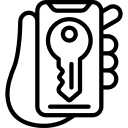Understanding Instagram’s Community Guidelines
Instagram’s Community Guidelines play a crucial role in maintaining a safe and inclusive environment on the platform. These guidelines outline the behavior and content that is acceptable and unacceptable on Instagram. By adhering to these guidelines, users can ensure that their profiles and posts align with Instagram’s values of respect, kindness, and authenticity.
The Community Guidelines cover a wide range of topics, including hate speech, harassment, violence, nudity, and graphic content. They aim to create a space where individuals are free to express themselves while still respecting the rights and feelings of others. It is important for users to familiarize themselves with these guidelines to avoid any violations, which could result in the removal of content or even the suspension of their account. Additionally, by understanding and abiding by the Community Guidelines, users contribute to a positive and supportive community on Instagram.
Creating a Secure Instagram Profile
In today’s digital age, creating a secure Instagram profile is paramount to protecting your privacy and personal information. One of the first steps you can take is to ensure that your account is set to private. By doing so, you have control over who can view your posts and follow you. This allows you to maintain a smaller, more private audience and eliminates the risk of strangers accessing your content without your consent.
Another important aspect of creating a secure Instagram profile is choosing a strong and unique password. Avoid using common phrases or easily guessable information such as your birthday or name. Instead, opt for a combination of letters, numbers, and symbols to increase the security of your account. Furthermore, enable two-factor authentication for added protection. This feature requires you to verify your identity with a code that is sent to your phone, in addition to your password. By following these simple steps, you can ensure that your Instagram profile remains secure and your personal information stays out of the wrong hands.
Utilizing Privacy Settings for a Safer Experience
Instagram offers a range of privacy settings that can help enhance your safety and protect your personal information. By utilizing these settings, you can have greater control over who can view your profile and interact with your content. One important feature is the option to set your account to private, which means only approved followers can see your posts and stories. This can be particularly beneficial if you want to limit your audience to friends and family, or if you prefer a more private and intimate online experience.
In addition to controlling who can view your content, Instagram also allows you to manage who can interact with you. You can choose to block specific users, preventing them from commenting on your posts or sending you direct messages. This feature can be useful in case you encounter any unwanted or inappropriate behavior from certain individuals. Moreover, you can make use of filters that automatically hide comments that contain certain keywords, helping to minimize exposure to negative or offensive content. By leveraging these privacy settings effectively, you can create a safer and more secure environment for yourself on Instagram.
Identifying and Reporting Inappropriate Content or Behavior
Instagram provides a platform for users to express themselves and connect with others, but it’s important to ensure that the content and behavior on the platform remain respectful and appropriate. In identifying inappropriate content or behavior, users should be aware of the guidelines set by Instagram. These guidelines prohibit content that promotes violence, harassment, hate speech, or nudity. While these are just a few examples, Instagram’s guidelines provide more comprehensive information on what is considered appropriate and inappropriate on the platform.
If users come across any content or behavior that they believe violates Instagram’s guidelines, reporting is a crucial step to maintain a safe online environment. Reporting can be done directly through the app by tapping on the three dots on the top right corner of a post, selecting “Report,” and following the instructions. Instagram also allows users to report private messages, comments, and even entire accounts. It’s important to provide as much detail as possible when reporting, and users can rest assured that their identity will remain anonymous. By actively reporting inappropriate content or behavior, users contribute to the safety and integrity of the Instagram community.
Navigating Instagram’s Support Center
When using Instagram, it is important to know how to navigate its Support Center in order to address any issues or concerns that may arise. The support center can be accessed through the app or the website, providing users with a variety of resources and assistance. Whether you have encountered a technical glitch, have a question about a feature, or need help with a privacy concern, the Support Center is the place to find answers and solutions.
Within the Support Center, users can browse through a wide range of articles and frequently asked questions to find the information they need. The articles cover a diverse range of topics, including account security, content policies, reporting options, and other general inquiries. In addition to the articles, users can also submit a report directly to Instagram if they encounter a specific issue that requires their attention. The Support Center aims to provide users with comprehensive guidance and support to ensure a positive and safe experience on the platform.
Exploring Instagram’s Safety Features and Tools
Instagram offers a wide range of safety features and tools to help users have a secure and enjoyable experience on the platform. One key feature is the option to make your profile private, which means only approved followers can see your posts and interact with you. This can be especially important for users who want to control who has access to their personal information and content. Another useful tool is the ability to block or restrict specific users, preventing them from contacting you or seeing your posts. This can be helpful in dealing with unwanted attention or harassment.
Furthermore, Instagram provides users with the option to report inappropriate content or behavior. This reporting feature is crucial in maintaining a safe and respectful online community. Users can report posts, comments, and messages that violate the platform’s guidelines, such as hate speech, bullying, or nudity. Instagram has a dedicated team that reviews these reports and takes appropriate action, which may include removing the reported content or even suspending or deleting the accounts of repeat offenders. By actively reporting and flagging inappropriate content, users contribute to keeping Instagram a positive and safe space for everyone.
Engaging Responsibly with Other Users
It is important to approach interactions with other users on Instagram responsibly. This involves being mindful of the impact your words and actions may have on others. One of the key aspects of responsible engagement is showing respect and empathy towards fellow users. It is crucial to remember that behind every profile is a real person with feelings, thoughts, and experiences. So, when commenting on posts or engaging in discussions, keep in mind that your words have the power to either uplift or harm others.
In addition to being respectful, it is also essential to maintain a sense of authenticity and integrity in your interactions with other users. While it may be tempting to present a curated version of yourself, it is beneficial to be genuine and honest. By being true to yourself, you not only build trust with others but also encourage a more meaningful and genuine connection. Remember, social media can sometimes create a distorted perception of reality, so embracing authenticity can help foster a more positive and relatable community on Instagram.
Building a Positive Online Community on Instagram
One of the key aspects of building a positive online community on Instagram is by promoting kindness and respect among its users. It is crucial to remember that behind every profile is a real person, deserving of empathy and understanding. By being mindful of our words and actions, we can foster a welcoming and inclusive environment where everyone feels safe to express themselves.
Another way to contribute to a positive online community on Instagram is by engaging with others in a constructive and meaningful manner. Encouraging dialogue, offering support, and celebrating the achievements of others can go a long way in creating a positive space. By embracing diversity and celebrating different perspectives, we can build a vibrant community where individuals are valued and respected for their uniqueness.
Recognizing and Avoiding Online Scams or Fraudulent Activity
In the digital age, online scams and fraudulent activity have become increasingly prevalent, posing serious threats to online users. It is crucial to be able to recognize and avoid these scams to protect oneself and maintain a safe online experience. One common type of online scam is phishing, where scammers impersonate legitimate organizations to trick users into revealing sensitive information such as passwords or credit card details. To avoid falling victim to phishing scams, it is important to always verify the authenticity of any email or website requesting personal information and to never click on suspicious links or download unfamiliar attachments.
Another prevalent online scam is identity theft, which involves criminals stealing personal information to assume someone else’s identity for financial gain. To protect oneself from identity theft, it is essential to be cautious when sharing personal information online and to use strong, unique passwords for all accounts. Additionally, regularly monitoring financial statements and credit reports can help detect any signs of fraudulent activity. It is also important to be wary of unsolicited emails or phone calls requesting personal information, as these could be attempts to gather data for fraudulent purposes. By staying informed and remaining vigilant, online users can lessen the risk of falling victim to online scams and protect their personal and financial well-being.
Staying Informed about Instagram’s Updates and Safety Measures
Instagram is constantly evolving and making updates to enhance user experience and ensure safety. It is crucial for users to stay informed about these updates and safety measures in order to make the most of their Instagram experience. Regularly checking for updates and staying up-to-date with the latest features and policies can help users navigate the platform more effectively and protect themselves from potential risks.
In addition to updates, Instagram also takes various safety measures to create a secure environment for its users. This includes the implementation of privacy settings, reporting options for inappropriate content or behavior, and a support center to address any concerns or issues that may arise. Being aware of these safety measures and utilizing them effectively can help users feel more confident while using Instagram and minimize the chances of encountering harmful or unwanted situations. By staying informed about Instagram’s updates and safety measures, users can better protect themselves and enjoy a positive experience on the platform.
What are Instagram’s Community Guidelines?
Instagram’s Community Guidelines outline the rules and standards that users must follow when using the platform. These guidelines cover various topics, including nudity, hate speech, bullying, and violence. It is important to familiarize yourself with these guidelines to ensure a safe and positive experience on Instagram.
How can I create a secure Instagram profile?
To create a secure Instagram profile, you should start by setting a strong and unique password. It is also recommended to enable two-factor authentication for added security. Additionally, be cautious about the information you share on your profile and consider adjusting your privacy settings to control who can see your posts and personal details.
What privacy settings can I utilize on Instagram?
Instagram offers various privacy settings to help you control your online presence. You can make your account private, which means only approved followers can see your posts and profile. You can also customize who can send you direct messages, comment on your posts, or tag you in photos. Review and adjust these settings to suit your preferences.
How can I identify and report inappropriate content or behavior on Instagram?
If you come across inappropriate content or encounter behavior that violates Instagram’s guidelines, you can report it by tapping the three dots (…) on the post or profile and selecting “Report.” Follow the prompts to provide more information and submit your report. Instagram reviews reports and takes appropriate action against violations.
How can I navigate Instagram’s Support Center?
Instagram’s Support Center is a valuable resource for finding answers to common questions and resolving issues. To navigate it, visit the Instagram website or app, go to the Help Center section, and search for relevant topics. You can find step-by-step guides, troubleshooting tips, and contact options for further assistance.
What safety features and tools does Instagram offer?
Instagram provides several safety features and tools to enhance user security. These include options to filter comments, restrict or block specific accounts, and limit interactions from strangers. You can also manage offensive or unwanted content through the “Manage Interactions” and “Hidden Words” sections in your settings.
How can I engage responsibly with other users on Instagram?
To engage responsibly with other users on Instagram, it is important to treat others with respect and kindness. Avoid engaging in cyberbullying, harassment, or hate speech. Be conscious of the impact your comments and actions may have on others and consider reporting or blocking accounts that engage in inappropriate behavior.
How can I build a positive online community on Instagram?
Building a positive online community on Instagram starts with leading by example. Be a respectful and engaged user, support others’ creative work, and participate in meaningful conversations. Encourage kindness and report any behavior that goes against Instagram’s Community Guidelines. Remember, small actions can contribute to a positive online environment.
How can I recognize and avoid online scams or fraudulent activity on Instagram?
To recognize and avoid online scams or fraudulent activity on Instagram, be cautious when interacting with unfamiliar accounts or offers that seem too good to be true. Avoid sharing personal or financial information with unknown individuals. If you suspect fraudulent activity or come across scams, report the accounts and content to Instagram.
How can I stay informed about Instagram’s updates and safety measures?
To stay informed about Instagram’s updates and safety measures, regularly check their official blog or announcement section. Instagram often releases information about new features, changes to guidelines, and tips for staying safe on the platform. Additionally, consider following Instagram’s official social media accounts for timely updates.