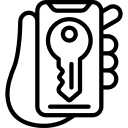Instagram’s Security Center Overview
Instagram’s Security Center serves as an essential resource for users, providing a comprehensive overview of the platform’s security features. With the increasing importance of online security, it is crucial for individuals to understand how they can protect themselves and their information on Instagram.
The Security Center covers various topics that enable users to enhance their security measures on the platform. These include creating a strong and secure password, enabling two-factor authentication, understanding privacy settings, reporting and blocking suspicious accounts, and educating oneself about phishing scams. By familiarizing oneself with Instagram’s Security Center, users can stay informed and take proactive steps to safeguard their accounts and personal information from potential threats.
Understanding the Importance of Online Security
In today’s digital age, online security has become more important than ever before. With the increasing use of social media platforms like Instagram, it is crucial to understand the significance of maintaining a secure online presence. Protecting your personal information and ensuring the safety of your account should be a top priority for every user.
Online security encompasses various factors, such as password strength, privacy settings, and knowledge about common threats. It is essential to recognize that negligence in these areas can lead to severe consequences, including identity theft, unauthorized access to personal information, and even financial loss. By understanding the importance of online security, you are taking proactive steps to safeguard your digital life and protect yourself from potential cyber risks.
Identifying Common Security Threats on Instagram
When it comes to using social media platforms like Instagram, it is crucial to be aware of the common security threats that users may encounter. One of the most prevalent threats on Instagram is phishing scams. These scams involve cybercriminals attempting to trick users into sharing their login credentials or personal information by posing as legitimate entities. Phishing scams on Instagram can occur in various forms, such as fake login pages, direct messages asking for sensitive information, or links to malicious websites. Users must exercise caution when interacting with suspicious or unsolicited messages to avoid falling victim to these scams.
Another significant security threat on Instagram is fake or impersonated accounts. These accounts often mimic the identities of well-known individuals, brands, or popular accounts to deceive users into following them or engaging with their content. These impersonation attempts can lead to various malicious activities, including spreading misinformation or fraudulent schemes. Therefore, it is essential for users to carefully examine the authenticity and credibility of any account before interacting with it. Verifying accounts through official sources or conducting thorough research can help users identify and avoid these impostors, ensuring a safer Instagram experience.
Exploring the Security Features of Instagram’s Security Center
The Security Center on Instagram provides users with a range of features to enhance their online safety. One of the key features is the option to enable two-factor authentication, which adds an extra layer of security to your account. With two-factor authentication enabled, you will be required to enter a verification code, in addition to your password, when logging in to your Instagram account from an unrecognized device. This helps protect against unauthorized access and ensures that only you can access your account.
In addition to two-factor authentication, the Security Center also allows users to control their privacy settings and online presence. You can choose who can see your posts, who can send you direct messages, and even block or report accounts that you find suspicious or harassing. By taking advantage of these privacy settings, you can manage your online presence effectively and ensure that only the people you trust have access to your personal information. Exploring the features of Instagram’s Security Center empowers users to take control of their online security and enjoy a safer experience on the platform.
Tips for Creating a Strong and Secure Password
Creating a strong and secure password is crucial in ensuring the safety of your online accounts, including your Instagram profile. When choosing a password, it is important to avoid using common words or phrases that can easily be guessed by hackers. Instead, opt for a combination of uppercase and lowercase letters, numbers, and special characters to make your password more complex. Additionally, make sure your password is at least eight characters long to provide an extra layer of protection. By following these guidelines, you can significantly reduce the risk of your Instagram account being compromised.
Moreover, it is essential to avoid using the same password for multiple accounts. While it may seem convenient, this practice can leave all of your accounts vulnerable if one is breached. To manage multiple passwords, consider using a reliable password manager that securely stores your login credentials. It is also recommended to update your passwords regularly, especially if you suspect any suspicious activity on your accounts. Being proactive in creating and maintaining strong passwords is essential in safeguarding your online presence, ensuring the privacy and security of your Instagram profile.
Enabling Two-Factor Authentication for Added Security
One of the most effective ways to enhance the security of your Instagram account is by enabling two-factor authentication (2FA). This feature adds an extra layer of protection by requiring users to provide two forms of identification before gaining access to their account. In addition to your username and password, 2FA may prompt you to enter a unique verification code sent to your verified email address or phone number. By utilizing this powerful security measure, you significantly reduce the risk of unauthorized access to your account, as hackers would need both your login credentials and the secondary verification code to break in.
Enabling two-factor authentication on Instagram is a straightforward process. Simply navigate to your profile settings, then select “Security” and “Two-Factor Authentication.” From there, you can choose to receive the verification code via SMS or use a third-party authentication app. Whichever method you opt for, it is crucial to ensure that your backup email and phone number are up to date in case you ever need to recover your account. While it may take an extra few seconds to log in, the additional layer of security provided by 2FA is well worth the minor inconvenience.
Understanding Privacy Settings and Controlling Your Online Presence
When using Instagram, it is crucial to understand the privacy settings available to you in order to have control over your online presence. Privacy settings allow you to determine who can see your posts, follow you, and send you direct messages. By adjusting these settings, you can limit the visibility of your profile to only approved followers or friends, ensuring that your content is seen by those you trust.
In addition to managing who can view your posts, privacy settings also let you control who can comment on your content and tag you in photos. By enabling filters and restrictions, you can prevent unwanted comments and tags, maintaining a positive and harassment-free online experience. It is important to regularly review and update your privacy settings as Instagram may introduce new features or changes that could affect your preferences. Taking the time to understand and utilize these settings will allow you to maintain control over your online presence on Instagram.
Reporting and Blocking Suspicious or Harassing Accounts
Reporting and blocking suspicious or harassing accounts is an essential part of maintaining a safe and secure online presence on Instagram. In order to protect yourself and other users from harmful interactions, it’s important to be aware of the options available to you. When you come across an account that exhibits suspicious behavior or engages in harassment, you can take action by reporting it to Instagram.
To report an account, simply go to their profile, tap the three dots in the top right corner, and select “Report.” From there, you’ll be prompted to choose the reason for the report, such as harassment, impersonation, or spam. Instagram takes these reports seriously and has a team in place to review and take appropriate action against violating accounts. Remember, by reporting and blocking suspicious or harassing accounts, you’re not only protecting yourself but also helping to create a safer community for all Instagram users.
Educating Yourself on Phishing Scams and How to Avoid Them
Phishing scams have become a prevalent threat in today’s online landscape, targeting unsuspecting individuals and businesses alike. These scams typically involve fraudulent attempts to trick people into revealing sensitive information, such as passwords or credit card details, by posing as legitimate entities. It is essential to educate yourself on phishing scams and how to avoid them in order to protect your personal and financial information.
One common tactic used by phishers is email spoofing, where the sender’s address is manipulated to appear as a trusted source. These emails often contain urgent or enticing messages, urging you to click on a link or provide confidential information. To avoid falling victim to phishing attacks, it is crucial to be vigilant and skeptical of unsolicited requests for personal or financial information. Verify the legitimacy of the email by double-checking the sender’s email address and refrain from clicking on any suspicious links. Additionally, ensure that your devices are equipped with reliable antivirus software and regularly update them to minimize the risk of falling prey to phishing scams.
Staying Updated with Instagram’s Latest Security Updates.
With the constant advancements in technology and the ever-evolving nature of cybersecurity threats, it is crucial to stay updated with Instagram’s latest security updates. Instagram understands the importance of user safety and regularly releases new features and updates to enhance the platform’s security measures. By staying informed about these updates, users can ensure they are taking advantage of the latest tools and protections available to them.
One way Instagram keeps its users informed is through its Help Center and official blog. These platforms provide detailed information about the latest security updates, including new features, important announcements, and tips for improving online safety. By regularly checking these resources, users can stay up to date with the current security landscape on Instagram and learn about any vulnerabilities or issues that have been addressed. It is essential to stay proactive and aware of the latest security updates to protect oneself and make the most out of Instagram’s security features.
What is Instagram’s Security Center?
Instagram’s Security Center is a feature within the app that provides users with information and tools to enhance their online security and protect their accounts from potential threats.
Why is online security important on Instagram?
Online security is crucial on Instagram to safeguard your personal information, prevent unauthorized access to your account, and protect yourself from scams or harassment.
What are some common security threats on Instagram?
Common security threats on Instagram include phishing scams, hacking attempts, identity theft, fake accounts, and malicious links or downloads.
What security features does Instagram’s Security Center offer?
Instagram’s Security Center offers features such as two-factor authentication, privacy settings, reporting and blocking options, and regular security updates to enhance the overall security of the platform.
How can I create a strong and secure password for my Instagram account?
To create a strong and secure password for your Instagram account, it is recommended to use a combination of uppercase and lowercase letters, numbers, and special characters. Avoid using common passwords or personal information.
How do I enable two-factor authentication for added security on Instagram?
To enable two-factor authentication on Instagram, go to your account settings, select “Security”, and enable the two-factor authentication option. This adds an extra layer of security by requiring a verification code in addition to your password during login.
How can I control my online presence and privacy settings on Instagram?
You can control your online presence and privacy settings on Instagram by adjusting your account settings, such as making your profile private, managing who can see your posts and stories, and limiting the visibility of your personal information.
What should I do if I come across a suspicious or harassing account on Instagram?
If you come across a suspicious or harassing account on Instagram, you can report it to Instagram through the app. Additionally, you can block the account to prevent further interaction.
What are phishing scams and how can I avoid them on Instagram?
Phishing scams are attempts to trick users into revealing their personal information or login credentials by posing as a legitimate entity. To avoid phishing scams on Instagram, never click on suspicious links, avoid sharing personal information with unknown sources, and be cautious of messages or emails asking for sensitive data.
How can I stay updated with Instagram’s latest security updates?
To stay updated with Instagram’s latest security updates, it is recommended to regularly check the Security Center within the app, follow official Instagram announcements or social media accounts, and enable notifications for security-related alerts.