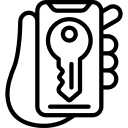Heading 1: Understanding Phishing Attacks on Instagram
Phishing attacks on Instagram have become increasingly prevalent in recent years, posing a significant threat to users’ personal information and online security. These attacks typically involve cybercriminals attempting to deceive users into divulging sensitive data such as login credentials or financial details. One common method used by phishers is creating fake login pages that closely resemble the official Instagram website or app, tricking unsuspecting users into entering their information.
These phishing scams often exploit the trust and familiarity that users have with Instagram’s features. For example, attackers may send messages claiming to be from Instagram support, urging recipients to click on a link for account verification or security purposes. Once clicked, these links lead victims to fraudulent websites where their information can be stolen.
Recognizing and avoiding phishing links on Instagram is crucial for protecting oneself against these scams. It is important to carefully examine URLs before clicking on them and verify that they are legitimate by checking for HTTPS encryption and ensuring the domain matches the official Instagram website. Additionally, being cautious of unsolicited messages requesting personal information or urgent action can help prevent falling victim to phishing attempts.
By understanding the common techniques employed by phishers on Instagram, users can better protect themselves from potential threats. Some tactics include creating fake profiles impersonating trusted individuals or organizations, using enticing offers or giveaways as bait, and employing social engineering techniques to manipulate victims into revealing sensitive information willingly. Being aware of these methods allows users to remain vigilant while navigating through their Instagram accounts.
Overall, it is essential for all Instagram users to comprehend the risks associated with phishing attacks in order to safeguard their personal data and online presence effectively. By staying informed about new scam tactics and adopting best practices such as regularly updating passwords and enabling two-factor authentication, individuals can significantly reduce their vulnerability towards phishing attempts on this popular social media platform.
Heading 2: How Phishing Scams Exploit Instagram’s Features
Phishing scams are becoming increasingly prevalent on Instagram, as cybercriminals exploit the platform’s features to deceive unsuspecting users. One way they do this is by creating fake login pages that mimic Instagram’s official login screen. These phishers send out emails or direct messages with links that lead to these fraudulent pages, tricking users into entering their login credentials. Once the scammers obtain this information, they can gain unauthorized access to user accounts and use them for various malicious purposes.
Another method used by phishing scammers is through the creation of fake profiles and posts that appear legitimate. They may impersonate well-known brands or celebrities and offer enticing deals or promotions, luring users into clicking on links within these posts. These links often lead to external websites designed to collect personal information or install malware onto devices.
Furthermore, phishing scammers exploit Instagram’s messaging feature by sending direct messages containing malicious links disguised as harmless content such as funny videos or interesting articles. By leveraging the trust between friends and followers on Instagram, these attackers increase the likelihood of recipients clicking on these harmful links without suspicion.
It is crucial for Instagram users to remain vigilant and cautious when interacting with any suspicious messages or posts on the platform. Being aware of common phishing techniques helps in identifying potential threats before falling victim to them. Additionally, regularly updating passwords and enabling two-factor authentication can provide an extra layer of security against phishing attempts exploiting Instagram’s features.
Heading 3: Recognizing and Avoiding Phishing Links on Instagram
Phishing attacks on Instagram can be difficult to detect, but there are some key signs you can look out for. One common tactic used by phishers is creating fake login pages that mimic the official Instagram website. These pages often have URLs that are slightly different from the real site, so it’s important to double-check the web address before entering any personal information.
Another red flag to watch out for is unsolicited messages or emails asking for your login credentials or other sensitive information. Legitimate companies like Instagram will never ask you to provide this information through direct messages or email. If you receive a message asking for your password or credit card details, it’s likely a phishing attempt.
Additionally, be cautious of links that seem suspicious or out of context. Phishers may try to trick you into clicking on these links by posing as a friend sharing interesting content or offering exclusive deals. Always hover over links before clicking them and make sure they lead to legitimate websites.
By staying vigilant and being aware of these warning signs, you can better protect yourself from falling victim to phishing scams on Instagram. Remember to always verify the legitimacy of requests for personal information and report any suspicious activity immediately
Heading 4: Common Techniques Used by Phishers on Instagram
Phishers on Instagram employ various techniques to deceive users and gain access to their personal information. One common method is through fake login pages or apps that mimic the official Instagram interface. These phishing sites or apps trick users into entering their usernames and passwords, which are then captured by the attackers. To make these fraudulent pages appear legitimate, phishers often use similar logos, colors, and designs as the real Instagram platform.
Another technique used by phishers involves sending deceptive messages or emails claiming to be from Instagram support or a trusted source. These messages often inform users of a security issue with their account and request them to click on a link provided to resolve the problem. However, these links lead unsuspecting victims to malicious websites designed to collect sensitive information.
Additionally, phishers may exploit popular trends or events on Instagram by creating fake accounts that offer exclusive content related to those topics. They entice users with promises of giveaways or special offers in exchange for personal details such as email addresses or phone numbers. This tactic capitalizes on people’s curiosity and desire for unique experiences but ultimately exposes them to potential identity theft or scams.
It is important for Instagram users to remain vigilant against these common phishing techniques. Being cautious when clicking on links, especially if they are sent via direct message from unknown sources, can help prevent falling victim to phishing attacks. Verifying the legitimacy of any requests for personal information before providing it is also crucial in protecting oneself from becoming a target of phishing scams on this popular social media platform.
Heading 5: The Dangers of Sharing Personal Information on Instagram
One of the biggest dangers of sharing personal information on Instagram is the risk of identity theft. When you post personal details such as your full name, date of birth, or address, you make it easier for malicious individuals to gather enough information about you to steal your identity. They can use this information to open fraudulent accounts in your name or even access your existing accounts.
Another danger is that sharing personal information on Instagram can leave you vulnerable to online scams and phishing attacks. Scammers may use the information they find on your profile to create targeted messages that appear legitimate. For example, they might send an email pretending to be from a trusted institution like a bank or government agency, asking for more sensitive data or financial details. By being cautious about what personal information you share online, especially on platforms like Instagram where anyone can view it, you can reduce the risk of falling victim to these types of scams.
Furthermore, sharing too much personal information on Instagram can also put your physical safety at risk. Posting photos showing your exact location or tagging yourself at specific places allows others to track your movements and potentially target you for harm. It’s important to remember that not everyone who views your profile has good intentions; therefore, it’s crucial to think twice before revealing sensitive details that could compromise both online and offline security.
By understanding the potential dangers associated with sharing personal information on Instagram and taking steps to protect yourself against them, you can enjoy using the platform while minimizing risks. Being mindful about what type of content and how much personal data you share will help safeguard both your virtual identity and real-life well-being in today’s interconnected world without compromising privacy and security standards
Heading 6: Protecting Your Instagram Account from Phishing Attempts
Phishing attempts on Instagram can be a serious threat to the security of your account and personal information. To protect yourself from falling victim to these scams, there are several steps you can take. Firstly, it is crucial to always verify the authenticity of any emails or messages claiming to be from Instagram. Phishers often use deceptive tactics to trick users into providing their login credentials or other sensitive data.
Another important measure in protecting your Instagram account is enabling two-factor authentication (2FA). This adds an extra layer of security by requiring a verification code in addition to your password when logging in. By doing so, even if someone manages to obtain your password through a phishing attempt, they would still need access to the verification code sent directly to your device.
Additionally, it’s essential not to click on suspicious links or download attachments from unknown sources while using Instagram. These may contain malware that could compromise both your account and device security. It’s best practice not only for Instagram but also for general internet usage.
By following these precautions and remaining vigilant about potential phishing attempts, you can significantly reduce the risk of falling victim to scammers on Instagram. Remember that staying informed about current phishing techniques and regularly updating yourself with online safety practices will help ensure the protection of your account and personal information.
Heading 7: Reporting Phishing Scams on Instagram
Reporting phishing scams on Instagram is crucial in order to protect yourself and others from falling victim to these fraudulent schemes. If you come across a suspicious message or account that you believe may be involved in phishing, it is important to report it immediately. To do this, go to the profile of the account in question and tap the three dots (…) in the top right corner. From there, select “Report” and follow the prompts provided by Instagram.
When reporting a phishing scam on Instagram, make sure to provide as much information as possible about the suspicious activity. This can include details such as the username of the account involved, any messages or comments received from them, and any other relevant information that could help Instagram investigate the situation further.
By reporting phishing scams on Instagram, you are not only protecting yourself but also helping to create a safer online environment for all users. It allows Instagram’s security team to take action against malicious accounts and potentially prevent others from falling into their traps. Remember, staying vigilant and promptly reporting any suspicious activity is key in combating phishing attacks on social media platforms like Instagram.
Heading 8: Instagram’s Efforts to Combat Phishing Attacks
Instagram takes the issue of phishing attacks seriously and has implemented various measures to combat this threat. One way they do this is by regularly updating their security systems and protocols. By staying up-to-date with the latest trends in phishing techniques, Instagram can better identify and prevent these attacks from occurring on their platform.
Another important step taken by Instagram is educating its users about the risks of phishing scams. They provide resources and guidelines on how to recognize and avoid suspicious links or requests that may lead to phishing attempts. This includes advising users not to click on unknown or suspicious links, verifying the authenticity of any requests for personal information, and being cautious when sharing sensitive data online.
In addition, Instagram encourages its users to report any suspected phishing scams they come across while using the platform. They have a dedicated reporting system in place where users can flag potential threats or instances of fraud. By promptly reporting such incidents, users play an active role in helping Instagram identify and take action against phishers operating on their platform.
Overall, Instagram’s efforts to combat phishing attacks involve a combination of technological advancements, user education, and proactive monitoring. While no system is completely foolproof, these measures help create a safer environment for all Instagram users by reducing the risk of falling victim to malicious schemes orchestrated by phishers.
Heading 9: Educating Yourself and Others about Instagram Phishing
One of the most important steps in protecting yourself and others from Instagram phishing attacks is education. By understanding how these scams work, you can better recognize and avoid them. It’s crucial to stay informed about the latest techniques used by phishers so that you can stay one step ahead.
Start by familiarizing yourself with common signs of a phishing attempt on Instagram. These may include suspicious links or messages asking for personal information such as passwords or credit card details. Remember that legitimate organizations will never ask for sensitive information through direct messages or comments on Instagram.
Additionally, it’s important to educate others about the dangers of Instagram phishing. Share this knowledge with your friends, family, and followers to help create a safer online community. Encourage them to be cautious when interacting with unfamiliar accounts or clicking on suspicious links.
By taking the time to educate yourself and others about Instagram phishing, you are contributing to a more secure online environment for everyone. Stay vigilant, spread awareness, and together we can combat these scams effectively
Heading 10: Staying Safe: Best Practices for Instagram Users
One of the best practices for staying safe on Instagram is to regularly review and update your privacy settings. By adjusting these settings, you can control who can see your posts, comment on them, and send you direct messages. It’s important to be mindful of what information you share publicly and consider limiting access to only trusted friends and followers.
Another key practice is to be cautious when interacting with unfamiliar accounts or messages. Phishers often create fake profiles or send deceptive messages in an attempt to trick users into sharing personal information or clicking on malicious links. Always verify the authenticity of any requests before providing sensitive data or engaging further.
Additionally, it’s crucial to keep your Instagram app up-to-date with the latest version available. Developers frequently release updates that include security enhancements and bug fixes, which help protect against potential vulnerabilities exploited by phishers. Regularly checking for updates ensures that you have the most secure version installed on your device.
By following these best practices, you can greatly reduce the risk of falling victim to phishing attacks on Instagram. Remember to stay vigilant, think twice before sharing personal information online, and report any suspicious activity promptly so that others may also benefit from a safer Instagram experience.
What is phishing?
Phishing is a type of cyber attack where scammers try to trick you into sharing sensitive information, such as passwords or credit card details, by pretending to be a trustworthy entity.
How can phishing attacks occur on Instagram?
Phishing attacks on Instagram can occur through various methods, such as fake login pages, deceptive messages or comments, or malicious links disguised as legitimate content.
How can I recognize and avoid phishing links on Instagram?
To avoid phishing links on Instagram, always check the URL before clicking on it, be cautious of unsolicited messages or comments asking for personal information, and never provide your login credentials on suspicious websites.
What are some common techniques used by phishers on Instagram?
Phishers on Instagram often use techniques like creating fake login pages, sending phishing messages through direct or indirect means, or impersonating trusted individuals or brands to deceive users.
Why is it dangerous to share personal information on Instagram?
Sharing personal information on Instagram can be dangerous because it can be used by cybercriminals for identity theft, fraud, or other malicious activities.
How can I protect my Instagram account from phishing attempts?
To protect your Instagram account from phishing attempts, enable two-factor authentication, use a strong and unique password, be cautious of suspicious messages or links, and regularly update your app and device.
How can I report phishing scams on Instagram?
You can report phishing scams on Instagram by following these steps: go to the scammer’s profile, tap the three-dot menu, select “Report” and choose the appropriate category, such as “Impersonation” or “Spam.”
What efforts is Instagram making to combat phishing attacks?
Instagram is actively working to combat phishing attacks by implementing security features, improving detection algorithms, and encouraging users to report any suspicious activity.
How can I educate myself and others about Instagram phishing?
Educate yourself and others about Instagram phishing by staying informed about the latest phishing techniques, sharing awareness campaigns or resources, and promoting safe online practices.
What are some best practices for staying safe as an Instagram user?
Some best practices for staying safe on Instagram include being cautious of unsolicited messages or links, regularly updating your app and device, using strong passwords, enabling two-factor authentication, and reporting any suspicious activity.