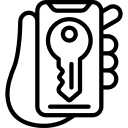Importance of Securing Your Instagram Business Account
Securing your Instagram business account is of utmost importance in today’s digital landscape. With the increasing number of cyber threats and hacking attempts, it is crucial to take proactive measures to protect your account and safeguard your sensitive information.
One key aspect of securing your Instagram business account is choosing strong and unique passwords. Avoid using common or easily guessable passwords such as “123456” or “password.” Instead, opt for a combination of uppercase and lowercase letters, numbers, and special characters. It is also recommended to use different passwords for each online platform you use to prevent unauthorized access if one password gets compromised.
Enabling two-factor authentication (2FA) adds an extra layer of security to your Instagram business account. By enabling 2FA, you will be required to provide a verification code in addition to your password when logging into your account from a new device or location. This helps ensure that only authorized individuals can access your account even if they have obtained the password somehow.
Regularly updating both the Instagram app on your devices and the devices themselves is another crucial step in securing your Instagram business account. Updates often include security patches that fix vulnerabilities that could potentially be exploited by hackers. By keeping everything up-to-date, you minimize the risk of falling victim to known security issues.
Remember, protecting your Instagram business account requires constant vigilance and staying updated with the latest security practices. Taking these steps will help keep not only yours but also any customer data safe from potential breaches or unauthorized access
Choosing Strong and Unique Passwords
Creating a strong and unique password is crucial for the security of your Instagram business account. A weak or easily guessable password can make your account vulnerable to hacking attempts. To ensure the safety of your account, consider using a combination of uppercase and lowercase letters, numbers, and special characters in your password. Avoid using common words or personal information that can be easily guessed.
Additionally, it is important to use different passwords for each online platform you use. Reusing passwords across multiple accounts increases the risk of unauthorized access if one account gets compromised. Consider using a reliable password manager tool to securely store and manage all your passwords.
Furthermore, regularly updating your passwords adds an extra layer of security to your Instagram business account. Set reminders to change your passwords every few months or whenever there is a potential security breach on any platform you use. By staying proactive with regular updates, you reduce the chances of someone gaining unauthorized access to your sensitive information.
Remember that choosing strong and unique passwords is just one aspect of maintaining a secure Instagram business account. It should be coupled with other security measures such as enabling two-factor authentication and being mindful of third-party apps and permissions. By implementing these practices consistently, you can enhance the overall protection of both your personal information and brand reputation on Instagram.
Enabling Two-Factor Authentication for Added Security
Two-factor authentication (2FA) is an essential security measure that adds an extra layer of protection to your Instagram business account. By enabling 2FA, you are ensuring that even if someone manages to obtain your password, they still won’t be able to access your account without the second factor of authentication. This can greatly reduce the risk of unauthorized access and potential data breaches.
To enable 2FA for your Instagram business account, go to your profile settings and select “Security.” From there, choose “Two-Factor Authentication” and follow the prompts to set it up. Typically, this involves linking a phone number or email address where you will receive a verification code whenever you log in from an unrecognized device or location.
Once enabled, every time you or someone else tries to log in to your Instagram business account from a new device or location, you will be required to enter the verification code sent via SMS or email. This ensures that only authorized individuals with physical access to the linked phone number or email address can gain entry into your account.
By implementing two-factor authentication for added security on your Instagram business account, you significantly reduce the chances of unauthorized access and protect sensitive information associated with your brand. It’s a simple yet effective step towards safeguarding not just your online presence but also maintaining trust among followers and customers who rely on secure interactions with your brand.
Regularly Updating Your Instagram App and Devices
Updating your Instagram app and devices on a regular basis is crucial for maintaining the security of your account. Software updates often include important bug fixes and security patches that help protect against potential vulnerabilities. By keeping your app and devices up to date, you can ensure that you have the latest security measures in place.
In addition to enhancing security, updating your Instagram app and devices also allows you to access new features and improvements. Developers are constantly working on ways to enhance user experience, so by updating regularly, you can take advantage of these enhancements and enjoy a smoother browsing experience.
Neglecting to update your Instagram app or device may leave you vulnerable to hacking attempts or other malicious activities. Hackers often target outdated software as they look for loopholes in older versions. By staying up-to-date with updates, you can minimize the risk of falling victim to such attacks and keep your account safe from unauthorized access.
Regularly updating both your Instagram app and devices should be an essential part of your overall account security strategy. It not only helps protect against potential vulnerabilities but also ensures that you have access to the latest features and improvements offered by the platform. Make it a habit to check for updates frequently, either manually or by enabling automatic updates on your device settings, so that you can stay ahead in terms of security while enjoying all that Instagram has to offer.
Being Mindful of Third-Party Apps and Permissions
When using Instagram for your business, it’s important to be cautious about the third-party apps and permissions you grant access to. While some apps can enhance your Instagram experience, others may compromise the security of your account. Before granting any app access to your account, carefully review its permissions and consider whether it is necessary for your business needs.
One way to ensure the safety of your Instagram account is by only granting access to reputable and trusted third-party apps. Research the app’s reputation and read reviews from other users before deciding whether or not to allow it access. Be wary of apps that ask for excessive permissions or seem suspicious in any way.
Additionally, regularly reviewing and managing the permissions you have granted is crucial. As a best practice, revoke access for any unnecessary or unused third-party apps. This will help minimize potential security risks associated with these applications and keep your Instagram account secure.
By being mindful of which third-party apps you allow access to on Instagram, you can significantly reduce the risk of compromising your account’s security. Take the time to research each app before granting permission and regularly review and manage these permissions as needed. Prioritizing security when it comes to third-party apps will help protect both your business’s online presence and its valuable data from potential threats or breaches.
Securing Your Email Address Associated with the Account
When it comes to securing your Instagram business account, one crucial aspect is ensuring the security of the email address associated with it. Your email address serves as a primary point of contact and recovery for your account, so it’s essential to take steps to protect it from unauthorized access.
Firstly, choose a strong and unique password for your email account. Avoid using common words or personal information that could be easily guessed by hackers. Instead, opt for a combination of upper and lowercase letters, numbers, and special characters. Additionally, consider enabling two-factor authentication (2FA) for an added layer of security. This way, even if someone manages to obtain your password somehow, they would still need an additional verification code sent to your phone or another trusted device.
Secondly, be cautious about sharing your email address publicly or with unknown sources. Cybercriminals may attempt phishing attacks by sending deceptive emails pretending to be from Instagram or other reputable organizations in order to trick you into revealing sensitive information like passwords or login credentials. Always double-check the sender’s details before clicking on any links or providing any personal data.
Lastly, regularly monitor your email account activity and promptly report any suspicious activities such as unrecognized login attempts or unexpected password reset requests. Keep an eye out for unusual emails in your inbox or sent folder that you didn’t send yourself. If you suspect any compromise of your email account’s security, change both the password and recovery options immediately.
By taking these precautions when securing the email address associated with your Instagram business account, you can significantly reduce the risk of unauthorized access and potential data breaches.
Safeguarding Your Login Credentials and Avoiding Phishing Attempts
One of the most important steps in safeguarding your Instagram business account is to protect your login credentials and avoid falling victim to phishing attempts. Phishing attacks are a common method used by cybercriminals to trick users into revealing their usernames, passwords, and other sensitive information. To prevent this, it is crucial to be cautious when clicking on suspicious links or providing personal information online.
Firstly, always ensure that you create strong and unique passwords for your Instagram account. Avoid using easily guessable combinations such as birthdays or simple words. Instead, opt for a combination of uppercase and lowercase letters, numbers, and special characters. Additionally, refrain from reusing the same password across multiple accounts as this increases the risk of unauthorized access if one account gets compromised.
Secondly, be vigilant about potential phishing attempts that may come through emails or direct messages claiming to be from Instagram or other trusted sources. These messages often contain urgent requests for you to verify your account details or click on malicious links. Remember that legitimate companies will never ask you to provide sensitive information via email or direct message. If in doubt, always go directly to the official website or app rather than clicking on any provided links.
Lastly (without indicating it’s the last paragraph), consider enabling two-factor authentication (2FA) for an added layer of security. 2FA requires an additional verification step beyond just entering a username and password when logging in. This could involve receiving a code via SMS text message or using an authenticator app like Google Authenticator. By implementing 2FA, even if someone manages to obtain your login credentials through phishing attempts or other means, they would still need access to your secondary verification method in order to gain entry into your account
Monitoring and Managing Account Access and Permissions
To ensure the security of your Instagram business account, it is crucial to consistently monitor and manage account access and permissions. This involves regularly reviewing who has access to your account and what level of control they have. By doing so, you can prevent unauthorized individuals from gaining access or making unwanted changes.
Start by periodically checking the list of users with access to your Instagram business account. Remove any accounts that no longer require access or that belong to individuals who are no longer part of your team. Additionally, review the roles assigned to each user and adjust them accordingly. Granting only necessary permissions reduces the risk of misuse or accidental modifications.
Furthermore, it is important to keep an eye on any suspicious activity related to your account. Monitor login attempts and be alert for any unusual behavior or unrecognized devices accessing your account. If you notice any suspicious activity, take immediate action by changing passwords and revoking access from unknown devices.
Regularly monitoring and managing account access ensures that only authorized individuals have control over your Instagram business account. By being proactive in this regard, you can minimize the risk of security breaches and maintain a secure online presence for your brand without compromising sensitive information or valuable content.
Educating Your Team on Account Security Best Practices
It is crucial to educate your team on account security best practices to ensure the overall protection of your Instagram business account. By providing them with the necessary knowledge and guidance, you can minimize the risk of unauthorized access or potential breaches.
Firstly, emphasize the importance of using strong and unique passwords for their individual Instagram accounts. Encourage them to create passwords that are a combination of letters (both uppercase and lowercase), numbers, and special characters. Remind them not to reuse passwords across different platforms or share their login credentials with anyone.
Secondly, stress the significance of enabling two-factor authentication (2FA) for added security. This extra layer of protection requires users to provide an additional verification code along with their password when logging in from a new device or location. Educate your team on how to set up 2FA within their Instagram settings and encourage them to regularly update this feature.
Lastly, remind your team members about being cautious while accessing third-party apps or granting permissions. Inform them about potential risks associated with these apps and advise against giving unnecessary access privileges unless absolutely required for business purposes. It is essential that they review app permissions regularly and revoke access if no longer needed.
By educating your team on these account security best practices, you can foster a culture of awareness and responsibility towards protecting your Instagram business account from potential threats or vulnerabilities.
Regularly Reviewing and Adjusting Your Privacy Settings
Regularly reviewing and adjusting your privacy settings is crucial to maintaining the security of your Instagram business account. By regularly checking and updating these settings, you can ensure that only the necessary information is shared with others, reducing the risk of unauthorized access or data breaches.
One important aspect to consider when reviewing your privacy settings is who can see your content. You have the option to set your profile as public or private, which determines whether anyone can view your posts or if they need to request permission first. It’s recommended to choose the private setting so that you have control over who can follow you and see your content.
Additionally, take a close look at what personal information is visible on your profile. Consider limiting the amount of personal details such as phone numbers or email addresses that are publicly displayed. This helps protect against potential identity theft or unwanted contact from strangers.
By regularly reviewing and adjusting these privacy settings, you are actively taking steps towards safeguarding both yourself and your business on Instagram. Remember that online threats constantly evolve, so it’s important to stay vigilant in protecting sensitive information by keeping up with any platform updates related to privacy features.
Why is it important to secure my Instagram business account?
Securing your Instagram business account is crucial to protect your personal and business information from unauthorized access and potential data breaches.
How can I choose strong and unique passwords for my Instagram account?
To choose strong and unique passwords, use a combination of uppercase and lowercase letters, numbers, and symbols. Avoid using common words or personal information in your passwords.
What is two-factor authentication and why should I enable it for my Instagram account?
Two-factor authentication adds an extra layer of security to your Instagram account by requiring a verification code in addition to your password. It helps prevent unauthorized access even if someone has your password.
Why is it important to regularly update my Instagram app and devices?
Regular updates ensure that you have the latest security patches and bug fixes, reducing the risk of potential vulnerabilities that could be exploited by attackers.
How should I be mindful of third-party apps and permissions?
Only grant necessary permissions to third-party apps and be cautious when connecting your Instagram account to external services. Regularly review the permissions granted and revoke access to any suspicious or unused apps.
How can I secure my email address associated with my Instagram account?
Use a strong and unique password for your email account, enable two-factor authentication if available, and be cautious of suspicious emails or phishing attempts that could compromise your email security.
What should I do to safeguard my login credentials and avoid phishing attempts?
Be cautious of phishing emails or websites that mimic Instagram and never share your login credentials with anyone. Always verify the authenticity of login pages and keep your passwords confidential.
How can I monitor and manage account access and permissions?
Regularly review your Instagram account’s access and permissions to ensure that only trusted individuals or services have the necessary access. Remove any unfamiliar or unnecessary permissions.
Why is it important to educate my team on account security best practices?
Educating your team on account security best practices ensures that everyone understands the importance of maintaining a secure Instagram account and reduces the risk of security breaches caused by human error.
How frequently should I review and adjust my privacy settings on Instagram?
It is recommended to regularly review and adjust your privacy settings on Instagram to stay up to date with any changes in the platform’s privacy features and to ensure that your account’s privacy preferences align with your desired level of security.