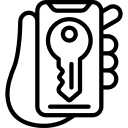Understanding Malware and Its Threats
Understanding Malware and Its Threats
Malware, short for malicious software, is a term used to describe any software or code that is designed to harm or exploit devices, networks, or users. It can take various forms such as viruses, worms, Trojans, ransomware, spyware, adware, and more. The primary goal of malware creators is often financial gain through activities like stealing personal information or conducting fraudulent transactions.
One of the most common ways malware infects devices is through phishing emails and malicious downloads. Phishing emails are disguised as legitimate messages from trusted sources but contain links or attachments that install malware when clicked on. Similarly, downloading files from untrusted websites can also lead to unintended installation of malware on your device.
The risks posed by malware on Instagram cannot be overlooked either. With its massive user base and popularity among individuals and businesses alike, it has become an attractive target for cybercriminals who aim to spread malware through fake profiles or compromised accounts. Users may unknowingly click on infected links within posts or direct messages leading to the installation of harmful software onto their devices.
Recognizing these threats is crucial in safeguarding your digital security. By staying vigilant while browsing online and being cautious about opening suspicious emails or clicking on unfamiliar links within social media platforms like Instagram, you can significantly reduce the risk of falling victim to malware attacks.
Recognizing Different Types of Malware
Malware comes in various forms, each with its own unique characteristics and potential risks. One type of malware is known as a virus, which can replicate itself and spread to other files on your device. Viruses often attach themselves to executable files or documents, making them active when you open the infected file. They can cause damage by corrupting or deleting data, slowing down your device’s performance, or even rendering it completely unusable.
Another common type of malware is adware. As the name suggests, adware displays unwanted advertisements on your device without your consent. These ads can be intrusive and disruptive, appearing as pop-ups or banners while you are browsing the internet or using certain applications. Adware may also collect information about your online activities and send it back to advertisers for targeted marketing purposes.
Spyware is yet another form of malware that focuses on gathering sensitive information from your device without your knowledge or consent. It secretly monitors your online activities, keystrokes, passwords, and personal data such as credit card details or social security numbers. This stolen information can then be used for identity theft or sold on the dark web.
It is important to understand these different types of malware so that you can recognize their presence on your device. By being aware of their characteristics and potential risks, you will be better equipped to take necessary precautions against them and protect yourself from falling victim to their malicious intents.
Common Ways Malware Can Infect Your Device
One common way that malware can infect your device is through malicious email attachments. Cybercriminals often send emails with attachments that appear harmless, such as a Word document or a PDF file. However, once you download and open the attachment, the malware hidden within it can infect your device. It is important to exercise caution when opening email attachments and only download files from trusted sources.
Another way malware can infect your device is through unsecured websites. Visiting websites that are not secure or clicking on suspicious links can expose your device to various types of malware. These websites may contain harmful code that automatically downloads and installs malware onto your device without your knowledge. To protect yourself, always ensure that you are visiting reputable websites and avoid clicking on unfamiliar links.
Malware can also be spread through infected external devices such as USB drives or external hard drives. When you connect these devices to your computer, any malware present on them can easily transfer onto your system. Therefore, it is crucial to scan all external devices for potential threats before connecting them to your device.
By being aware of these common ways in which malware can infect your device, you can take necessary precautions to safeguard against such threats. Remember to exercise caution when opening email attachments, avoid visiting unsecured websites or clicking on suspicious links, and regularly scan external devices for potential threats before connecting them to your device
The Risks of Malware on Instagram
Instagram is a popular social media platform that allows users to share photos and videos with their followers. However, like any online platform, it is not immune to the risks of malware. Malware on Instagram can come in various forms, such as malicious links or infected attachments sent through direct messages or comments. These threats can compromise your device’s security and put your personal information at risk.
One of the common risks associated with malware on Instagram is phishing attacks. Hackers may send deceptive messages or create fake websites that appear legitimate, tricking users into revealing their login credentials or other sensitive information. This type of attack can lead to identity theft or unauthorized access to your account.
Another risk is the possibility of downloading malicious apps from third-party sources advertised on Instagram. These apps may claim to offer additional features for the platform but could contain hidden malware designed to steal your data or take control of your device.
As you navigate through Instagram, it’s crucial to be cautious and skeptical about any suspicious links or messages you encounter. Avoid clicking on unknown links and refrain from sharing personal information unless you are certain about the source’s legitimacy. By staying vigilant and practicing safe browsing habits, you can reduce the risks posed by malware on Instagram without compromising your online experience
Steps to Protect Your Device from Malware
One of the most effective ways to protect your device from malware is by installing reliable antivirus software. This software will help detect and eliminate any malicious programs that may attempt to infect your device. It is important to choose a reputable antivirus program and keep it updated regularly, as new threats emerge constantly.
Another crucial step in protecting your device from malware is being cautious when downloading or opening files from unknown sources. Avoid clicking on suspicious links or downloading attachments from emails or websites that seem untrustworthy. Always verify the source before proceeding, as these can be common methods used by hackers to spread malware.
Regularly updating your device’s operating system and applications is also essential for enhanced security against malware attacks. Software updates often include patches and fixes for known vulnerabilities that cybercriminals may exploit. By keeping everything up-to-date, you ensure that you have the latest protection against potential threats.
By following these steps, you can significantly reduce the risk of falling victim to malware attacks and safeguard your device and personal information. Remember, prevention is key when it comes to protecting yourself online, so stay vigilant and take proactive measures in maintaining a secure digital environment.
Ensuring Your Instagram Account is Secure
To ensure the security of your Instagram account, it is important to take certain precautions. Firstly, make sure to create a strong and unique password for your account. Avoid using common phrases or personal information that can be easily guessed. It is also recommended to enable two-factor authentication, which adds an extra layer of security by requiring a verification code in addition to your password.
Additionally, be cautious about the apps and websites you authorize to access your Instagram account. Only grant access to trusted applications and revoke access for any suspicious or unused ones. Regularly review the list of authorized apps in your Instagram settings and remove any that you no longer use or recognize.
Furthermore, keep an eye on your account activity by regularly checking for any unfamiliar login attempts or changes made without your knowledge. If you notice anything suspicious, such as unauthorized logins from unknown locations or unusual activity on your posts, immediately change your password and report the incident to Instagram’s support team.
By following these steps and staying vigilant about the security of your Instagram account, you can minimize the risk of unauthorized access and protect both yourself and your personal information from potential threats online.
Recognizing Suspicious Links and Messages on Instagram
Phishing attacks have become increasingly common on social media platforms like Instagram. These attacks involve cybercriminals tricking users into clicking on malicious links or providing sensitive information through deceptive messages. To protect yourself from falling victim to these scams, it is crucial to be able to recognize suspicious links and messages on Instagram.
One red flag to watch out for is unsolicited messages from unknown or unverified accounts. If you receive a message from someone you don’t know, especially if it contains a link or asks for personal information, proceed with caution. Be wary of any urgent requests for your login credentials, financial details, or other sensitive data.
Another warning sign is when the content of the message seems too good to be true. Cybercriminals often use enticing offers or giveaways as bait to lure unsuspecting victims into clicking on their malicious links. Remember that if something appears too good to be true, it probably is.
Additionally, pay attention to the language and grammar used in the message. Many phishing attempts come from non-native English speakers who may make grammatical errors or use awkward phrasing in their communications. While this alone does not guarantee that a message is suspicious, it can serve as an indicator that further scrutiny is needed before interacting with any included links.
By staying vigilant and being cautious when encountering unfamiliar messages and links on Instagram, you can significantly reduce your risk of falling prey to phishing attacks and other forms of malware threats.
Using Antivirus Software to Safeguard Your Device
Antivirus software plays a crucial role in protecting your device from malware threats. It acts as a shield, constantly scanning and monitoring your system for any suspicious activity or files that could potentially harm your device. By using antivirus software, you can significantly reduce the risk of malware infections and keep your personal information safe.
One of the key benefits of antivirus software is its ability to detect and remove known malware strains. Antivirus programs are equipped with extensive databases containing information about various types of malware, allowing them to quickly identify and eliminate threats before they can cause damage. Additionally, many antivirus solutions also offer real-time protection, meaning they actively monitor incoming data and block any potential threats in real-time.
Another important feature offered by most antivirus software is the ability to perform regular system scans. These scans thoroughly examine every file on your device, searching for any signs of malware infection. By scheduling regular scans, you can ensure that no malicious files go undetected for extended periods of time.
In conclusion,
antivirus software is an essential tool for safeguarding your device against malware threats. Its ability to detect and remove known viruses, along with its real-time protection features and regular system scans make it an effective defense mechanism against cyberattacks. So be sure to invest in a reputable antivirus program and keep it updated regularly to ensure maximum security for your device.
Updating Your Device and Apps Regularly for Enhanced Security
Regularly updating your device and apps is crucial for maintaining enhanced security. Software updates often include important security patches that address vulnerabilities in the system or applications. By keeping your device and apps up to date, you can minimize the risk of malware infections and protect your personal information from being compromised.
Updating your device’s operating system is a fundamental step in ensuring its security. Operating system updates not only bring new features but also fix any known security issues. These updates are designed to patch vulnerabilities that hackers may exploit to gain unauthorized access to your device or steal sensitive data. Therefore, it is essential to regularly check for available updates and install them promptly.
In addition to updating the operating system, it is equally important to keep all installed apps on your device up to date. App developers frequently release updates that address bugs, improve performance, and enhance security features. Outdated apps can become targets for cybercriminals who exploit their vulnerabilities as entry points into your device or network. By regularly updating your apps, you ensure they have the latest security measures in place, reducing the risk of malware attacks.
Regularly updating both your device’s operating system and installed apps should be an ongoing practice rather than a one-time task. Cyber threats constantly evolve, with new techniques used by attackers emerging regularly. Keeping everything updated helps safeguard against these evolving threats by ensuring you have the latest defenses in place on both software levels – at the core of your devices’ functionality (operating systems) as well as within individual applications themselves.
Best Practices for Safe Instagram Usage and Device Protection
When using Instagram, it is important to practice safe habits to protect both your device and personal information. Firstly, be cautious of the links you click on or messages you receive from unknown users. These can often contain malware that can infect your device and compromise your security. Avoid clicking on suspicious links or downloading files from untrusted sources.
Secondly, regularly update both your device’s operating system and the Instagram app itself. Updates often include important security patches that address vulnerabilities in the software. By keeping everything up-to-date, you are reducing the risk of falling victim to malware attacks.
Lastly, consider using antivirus software on your device for an added layer of protection. Antivirus programs scan for known threats and can help detect and remove any malicious software that may have made its way onto your device. Look for reputable antivirus software options that offer real-time scanning capabilities.
By following these best practices for safe Instagram usage and device protection, you can minimize the risks associated with malware attacks and ensure a safer online experience overall. Remember to always stay vigilant when browsing social media platforms like Instagram and prioritize protecting yourself against potential threats
What is malware?
Malware refers to malicious software that is designed to harm or exploit devices, steal personal information, or disrupt normal operations.
What are the different types of malware?
The types of malware include viruses, worms, Trojans, ransomware, adware, spyware, and phishing attacks.
How can malware infect my device through Instagram?
Malware can infect your device through Instagram by clicking on suspicious links, downloading infected files, or opening malicious messages.
What are the risks of malware on Instagram?
Malware on Instagram can lead to stolen personal information, unauthorized access to your device, financial loss, identity theft, or compromised social media accounts.
How can I protect my device from malware?
You can protect your device from malware by using strong and updated antivirus software, avoiding suspicious links and downloads, and keeping your device and apps updated.
How can I ensure the security of my Instagram account?
To ensure the security of your Instagram account, use a strong and unique password, enable two-factor authentication, be cautious of third-party apps, and regularly review your account settings.
How can I recognize suspicious links and messages on Instagram?
Be wary of links or messages that claim to offer freebies, prizes, or suspicious offers. Check for misspellings, odd URLs, and avoid clicking on unknown links.
Should I use antivirus software to safeguard my device?
Yes, using reputable antivirus software can help safeguard your device by detecting and blocking malware threats.
Why is it important to update my device and apps regularly?
Regular updates provide security patches and bug fixes, ensuring that your device and apps have the latest protection against malware and other vulnerabilities.
What are the best practices for safe Instagram usage and device protection?
Best practices include using strong passwords, being cautious of suspicious links and messages, enabling two-factor authentication, and regularly updating your device and apps for enhanced security.