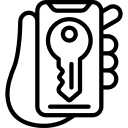The Importance of Protecting Your Location Data on Instagram
Instagram is a platform that allows users to share their photos and videos with others. While it can be fun to document your whereabouts and activities, it’s important to consider the potential risks of sharing your location data on Instagram. One of the main concerns is privacy. By revealing your location, you may unintentionally provide strangers with information about where you live or frequently visit.
Another reason why protecting your location data on Instagram is crucial is because it can help prevent stalking or harassment. If someone knows where you are at all times, they could potentially use this information against you in harmful ways. It’s essential to be mindful of who has access to your location and take necessary steps to protect yourself.
Additionally, by safeguarding your location data on Instagram, you can also avoid becoming a target for theft or burglary. Posting pictures from vacation destinations or expensive restaurants might make you an easy target for criminals looking for opportunities. Being cautious about what personal information you share online can go a long way in ensuring your safety and security both online and offline.
By being aware of the importance of protecting your location data on Instagram, we can make informed decisions about how much personal information we want to disclose online. Taking steps such as adjusting our privacy settings, disabling location services when not needed, and using geotags responsibly can help mitigate potential risks associated with sharing our whereabouts on social media platforms like Instagram.
Understanding How Instagram Collects and Uses Location Data
Instagram collects and uses location data in order to provide users with personalized experiences and targeted content. When you enable location services on Instagram, the app can access your device’s GPS or Wi-Fi signals to determine your precise location. This information is then used to offer features like geotags, which allow users to tag their posts with specific locations.
By collecting this data, Instagram can tailor its content recommendations based on your current location. For example, if you’re in a new city and searching for local restaurants, Instagram may show you posts from popular eateries nearby. Additionally, enabling location services allows you to use features such as the “Nearby Places” option that shows posts from people who have tagged locations near you.
It’s important to note that while sharing your whereabouts on Instagram can enhance your experience on the platform, it also comes with potential privacy risks. By disclosing your exact location through geotags or other means, you may inadvertently reveal personal information about yourself or make it easier for others to track your movements. Understanding how Instagram collects and uses location data is crucial in order to protect yourself online and maintain control over what information is shared publicly.
Potential Risks and Consequences of Sharing Your Whereabouts on Instagram
Sharing your whereabouts on Instagram can have potential risks and consequences that you need to be aware of. One major risk is the threat to your personal safety and privacy. By revealing your location, you are essentially letting strangers know where you are at any given time. This information can be used by malicious individuals to track your movements, potentially leading to stalking or other dangerous situations.
Another consequence of sharing your whereabouts is the possibility of becoming a target for theft or burglary. When you publicly disclose that you are away from home or in a specific location, it provides valuable information for criminals who may take advantage of your absence. They could target your residence or belongings knowing that there’s a higher chance they won’t be caught.
Furthermore, sharing your location data on Instagram can also lead to unwanted attention or harassment from people within your social circle or even online trolls. It opens up opportunities for others to invade your personal space and bombard you with unwanted messages or comments.
It’s crucial to understand these potential risks and consequences before deciding whether or not to share such sensitive information on Instagram. Taking steps towards protecting yourself and maintaining control over what you reveal about your whereabouts is essential in safeguarding both yourself and those around you.
Best Practices for Adjusting Your Instagram Privacy Settings
One important best practice for adjusting your Instagram privacy settings is to regularly review and update them. With the ever-changing landscape of social media, it’s crucial to stay informed about new features and options that may impact your privacy. By taking the time to understand and adjust these settings, you can have better control over who sees your content and how much information is shared.
Another key tip is to be mindful of what you share on your profile. Consider limiting the amount of personal information you include in your bio or captions, such as your full name, address, or phone number. Remember that even if you have strict privacy settings in place, there’s always a chance that someone could screenshot or share your posts without your knowledge.
Additionally, take advantage of Instagram’s blocking feature if you feel uncomfortable with certain users accessing your profile or interacting with you. This can help prevent unwanted contact and maintain a safer online experience. It’s also worth noting that while private accounts offer an additional layer of protection by requiring approval for followers, it’s still important to carefully consider who you accept into this inner circle.
By following these best practices for adjusting your Instagram privacy settings, you can enhance the security of your account and protect yourself from potential risks associated with sharing personal information online
How to Disable Location Services on Instagram
To disable location services on Instagram, start by opening the app on your mobile device. Once you’re logged in, go to your profile page and tap on the three horizontal lines at the top right corner of the screen. This will open a menu where you can access various settings.
Scroll down and select “Settings” from the list. On the next page, tap on “Privacy” followed by “Location Services.” Here, you’ll find options related to how Instagram uses your location data.
To completely disable location services for Instagram, toggle off the switch next to “Location Services.” This will prevent Instagram from accessing your device’s GPS or Wi-Fi network to determine your whereabouts.
Keep in mind that disabling location services may limit certain features within the app that rely on this information. However, if privacy is a priority for you, it’s worth considering turning off this feature to protect your personal data.
Utilizing Geotags Safely on Instagram
Geotags on Instagram can be a fun way to share your location and connect with others who are in the same area. However, it’s important to use them safely and responsibly. One key tip is to be mindful of the information you reveal when using geotags. While it may seem harmless to tag your exact location, doing so can potentially expose your whereabouts to strangers or even potential stalkers. Instead, consider tagging a more general area or landmark nearby.
Another way to utilize geotags safely is by being selective about when and where you use them. It’s not necessary to tag every single post with your location; instead, think about whether sharing that information adds value or enhances the content for your audience. For example, if you’re at a popular tourist spot or attending an event, it might make sense to include the geotag as it could provide useful context for your followers.
Additionally, take advantage of Instagram’s privacy settings related to geotags. You have control over who sees posts tagged with specific locations by adjusting these settings in your account preferences. By limiting access only to trusted friends and followers, you can ensure that sensitive location data remains private while still enjoying the benefits of using geotags on Instagram.
Remembering these tips will help you navigate the world of geotagging on Instagram safely and responsibly without compromising your privacy or security online.
The Role of Instagram’s “Nearby Places” Feature and How to Manage It
One of the features on Instagram that may compromise your privacy is the “Nearby Places” feature. This feature allows you to see posts from other users who have tagged their location as being nearby. While it can be interesting to discover new places and connect with people in your area, it also means that others can easily track your whereabouts. It’s important to understand how this feature works and how you can manage it to protect your location data.
When you use Instagram’s “Nearby Places” feature, the app collects information about your current location using GPS technology or Wi-Fi networks. This data is then used to display posts from other users who have tagged their photos or videos as being at a specific place near you. However, this means that if someone tags a location where they believe you are currently located, their post could appear in the “Nearby Places” feed for anyone else using the feature.
To manage this feature and protect your privacy, there are a few steps you can take. First, consider disabling location services for Instagram altogether in your device settings. By doing so, Instagram won’t be able to access your precise location data and therefore won’t be able to show posts from nearby places based on where you are.
Additionally, if you still want to use geotags but don’t want them appearing in the “Nearby Places” feed for everyone else using the feature, make sure to adjust your privacy settings accordingly. You can choose whether only followers or specific groups of people (such as close friends) should see these geotagged posts.
By understanding how Instagram’s “Nearby Places” feature works and taking necessary precautions like adjusting privacy settings or disabling location services altogether, you can better protect yourself against potential risks associated with sharing too much of your whereabouts online.
Protecting Your Location Data: Tips for Creating Safer Instagram Stories
When sharing Instagram Stories, it’s important to consider the potential risks associated with revealing your location data. One tip for creating safer stories is to avoid including any identifiable landmarks or specific locations in your posts. Instead, focus on capturing and sharing moments that are not easily traceable back to a particular place. By doing so, you can help protect your privacy and prevent others from tracking your whereabouts.
Another way to enhance the safety of your Instagram Stories is by adjusting the settings for who can view them. Consider limiting the audience of your stories to only close friends or trusted followers rather than making them public for everyone to see. This will reduce the chances of strangers accessing information about where you are or where you’ve been through your stories.
Additionally, be mindful of any geotags that may automatically appear when posting a story based on your current location. These tags can reveal specific details about where you are at a given time and potentially compromise your privacy. To ensure greater protection, disable automatic geotagging in the settings menu of your Instagram account before uploading any stories.
By following these tips and being cautious about what information you share in Instagram Stories, you can create a safer online experience while still enjoying the platform’s features and connectivity with friends and followers.
How to Limit Location Sharing with Instagram’s Close Friends Feature
One way to limit location sharing on Instagram is by utilizing the Close Friends feature. This feature allows you to create a list of trusted friends with whom you can share more personal content, including your location. By adding specific individuals to your Close Friends list, you can ensure that only those people have access to this information.
To enable the Close Friends feature, go to your profile and tap on the menu icon in the top-right corner. From there, select “Close Friends” and start adding people to your list. Once you’ve created your Close Friends group, simply toggle on the option for sharing your location exclusively with them.
By using this feature, you can maintain control over who sees your whereabouts while still enjoying the benefits of sharing location-based content with a select group of friends. It’s important to regularly review and update your Close Friends list as needed to ensure that only trusted individuals have access to this sensitive information.
Remember that even though you’re limiting location sharing through Instagram’s Close Friends feature, it’s always wise to exercise caution when posting any personal information online. Be mindful of what details you choose to disclose and consider adjusting privacy settings accordingly for an added layer of protection.
Additional Steps to Enhance Your Privacy and Security on Instagram
One important step to enhance your privacy on Instagram is to regularly review and update your account settings. Take the time to familiarize yourself with the various privacy options available, such as controlling who can see your posts, who can comment on them, and who can send you direct messages. By customizing these settings according to your preferences, you can better protect your personal information and ensure that only trusted individuals have access to it.
Another effective measure is to be cautious when accepting friend requests or following new accounts. Before connecting with someone on Instagram, take a moment to evaluate their profile and determine if they seem legitimate and trustworthy. Be wary of accounts with limited activity or suspicious behavior, as they may pose a potential threat to your privacy and security.
Additionally, it’s essential to stay vigilant against phishing attempts and scams on Instagram. Be skeptical of any messages or notifications asking for personal information or login credentials. Remember that Instagram will never ask for sensitive data through direct messages or comments. If you encounter any suspicious activity or receive questionable requests, report them immediately through the app’s reporting feature.
By implementing these additional steps into your Instagram routine, you can further safeguard your privacy and security while enjoying all that the platform has to offer without compromising yourself online.
Why is it important to protect your location data on Instagram?
Protecting your location data on Instagram is crucial to maintain your privacy and security. By sharing your whereabouts, you could potentially expose yourself to risks such as stalking or theft.
How does Instagram collect and use location data?
Instagram collects location data through the GPS on your device or by manually tagging your location in posts. This data is then used to provide location-based services and targeted advertisements.
What are the potential risks of sharing your whereabouts on Instagram?
Sharing your location on Instagram can make you vulnerable to physical harm, invasion of privacy, and targeted advertising. It can also reveal sensitive information about your routines and whereabouts to potential criminals.
What are the best practices for adjusting Instagram privacy settings?
To enhance your privacy on Instagram, you should review and adjust your privacy settings. This includes managing who can see your posts, limiting access to your stories, and being cautious about the information you share.
How can I disable location services on Instagram?
To disable location services on Instagram, go to your device settings, find the Instagram app, and disable the permission to access your location. This will prevent Instagram from collecting and using your location data.
How can I utilize geotags safely on Instagram?
When using geotags on Instagram, be mindful of the information you’re revealing. Avoid tagging your exact location, especially if it’s a personal or sensitive place. Consider using broader location tags to maintain some privacy.
What is Instagram’s “Nearby Places” feature and how can I manage it?
Instagram’s “Nearby Places” feature shows you posts made at locations near your current position. You can manage it by adjusting your location settings or disabling the feature altogether if you want to limit the visibility of your posts to nearby users.
How can I create safer Instagram Stories to protect my location data?
To create safer Instagram Stories, avoid sharing your precise location in real-time. Instead, share moments after you have left a location or use general tags to keep your whereabouts private.
How can I limit location sharing with Instagram’s Close Friends feature?
With Instagram’s Close Friends feature, you can create a list of trusted friends and selectively share your stories with them. This way, you can limit who sees your location data to a smaller, trusted group.
What are some additional steps to enhance privacy and security on Instagram?
In addition to the mentioned steps, it is recommended to regularly review and update your privacy settings, be cautious about the followers you accept, use strong and unique passwords, enable two-factor authentication, and keep your Instagram app up to date to enhance your privacy and security.