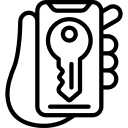Identifying the Breach
It can be a daunting task to identify if your Instagram account has been breached. However, there are a few signs that you should be on the lookout for. Firstly, if you notice any unusual activity on your account, such as messages being sent or posts being liked without your knowledge, it could be an indication of a breach. Additionally, if you receive emails from Instagram about login attempts or password reset requests that you didn’t initiate, it’s a cause for concern. Paying attention to these red flags is crucial in order to take prompt action and protect your account from further harm.
Another way to identify a breach is to check for any strange or unfamiliar posts on your Instagram feed. Hackers may sometimes gain access to your account and use it to post spam, advertisements, or even inappropriate content. Therefore, regularly reviewing your own feed and checking for any unusual or out-of-place posts can help you spot a breach. In some cases, these posts may also contain links or tags that could lead to phishing or malware websites. Being vigilant and regularly monitoring your Instagram account is vital in order to identify any breaches and take necessary steps to secure your account.
Determining the Extent of the Breach
Once you have identified that a breach has occurred on your Instagram account, it is essential to determine the extent of the breach. This step is crucial as it will help you understand what kind of information may have been compromised and what actions you need to take to secure your account.
The first thing you should do is thoroughly review your account activity, such as recent posts, comments, and direct messages. Look for any suspicious or unauthorized activity that you did not initiate. This can include posts you didn’t share, comments you didn’t write, or messages you didn’t send. Additionally, check if there has been any unusual login activity or if your account settings have been modified without your knowledge. By carefully examining these details, you can start to get a clearer picture of the extent of the breach and assess the potential damage it may have caused.
Changing Your Password
Your account password serves as the first line of defense against unauthorized access. Changing your password regularly is crucial in maintaining the security of your Instagram account. By updating your password frequently, you minimize the risk of potential breaches and ensure that only you have access to your account. Remember to create a unique, strong password that combines letters, numbers, and special characters to make it more difficult for hackers to crack. It is also advisable to avoid using easily guessable information such as your name, birthdate, or common phrases as your password. Taking these simple steps can significantly enhance the security of your Instagram account and protect your personal information.
In the event of a suspected breach or if you notice any unusual activity on your account, changing your password should be done immediately. This precautionary measure can help prevent unauthorized individuals from accessing your account and potentially causing further damage. It is recommended to use a different password than the one you previously had, ensuring that you do not reuse passwords across multiple platforms. By regularly changing your password and being proactive about security, you can safeguard your Instagram account and maintain control over your online presence.
Enabling Two-Factor Authentication
One of the most effective ways to enhance the security of your Instagram account is by enabling two-factor authentication (2FA). This added layer of protection ensures that even if someone discovers your password, they still won’t be able to access your account without an additional verification step. By opting for 2FA, you can significantly decrease the chances of unauthorized access to your account and protect your personal information from falling into the wrong hands.
To enable two-factor authentication on Instagram, go to your account settings and navigate to the ‘Security’ section. From there, you can select the option to enable 2FA. You can choose between receiving a verification code via SMS or using a third-party authentication app such as Google Authenticator. Once set up, every time you log in to your account, you will be prompted to enter a unique verification code in addition to your password. This provides an extra layer of security by confirming your identity and ensuring only you can access your account.
Reviewing Your Account Activity
Paragraph 1:
One of the key steps in ensuring the security of your Instagram account is regularly reviewing your account activity. By taking the time to monitor and analyze the activity on your account, you can promptly identify any suspicious or unauthorized actions. This will enable you to quickly take the necessary steps to protect your personal information and secure your account from potential breaches.
Paragraph 2:
When reviewing your account activity, pay close attention to any login attempts or sessions that you don’t recognize. These could be indicators of someone trying to gain unauthorized access to your account. Additionally, keep an eye out for any unusual changes to your profile information, such as modifications to your username, email address, or phone number. By being vigilant in reviewing your account activity, you can effectively stay one step ahead in safeguarding your Instagram account.
Revoking Access to Suspicious Third-Party Apps
When it comes to online security, one important step you can take to protect your Instagram account is to revoke access to suspicious third-party apps. These apps often request access to your profile to provide you with additional features or services. However, it’s crucial to thoroughly review these apps and consider if they are reputable and trustworthy before granting them access to your Instagram account.
To revoke access to suspicious third-party apps, begin by visiting the Instagram settings on your mobile device or web browser. From there, navigate to the “Apps and Websites” section, where you will find a list of all the third-party apps that have been granted access to your Instagram account. Take the time to carefully review each app and assess whether or not it is essential to your Instagram experience. If you identify any apps that you no longer trust or find unnecessary, simply click on the app and select the option to remove its access. By regularly monitoring and revoking access to suspicious third-party apps, you can significantly reduce the risk of your account being compromised.
Updating Your Privacy Settings
To ensure your privacy and protect your personal information on Instagram, it is important to regularly update your privacy settings. By adjusting these settings to your preferences, you can have more control over who can see your posts, follow you, and interact with your account.
Firstly, review your profile settings and consider making your account private. This means that only approved followers can see your posts and access your profile. By doing so, you can have a better sense of who is viewing your content and limit access to strangers or unknown users. Additionally, you may want to review your tagging settings, allowing you to approve posts that you are tagged in before they appear on your profile. This gives you the ability to filter out any unwanted or inappropriate content, maintaining the integrity of your account.
Reporting the Breach to Instagram
Once you have identified a breach in your Instagram account, it is crucial to report it immediately to Instagram. This ensures that the platform is aware of the security issue and can take appropriate actions to investigate and resolve it. Reporting the breach is not only important for your own account’s safety but also helps protect other users from falling victim to similar security breaches.
When reporting the breach to Instagram, you can utilize the platform’s reporting tools and resources. These tools are designed to address various issues, including security breaches, and provide a straightforward process for reporting. By providing detailed information about the breach, such as the suspicious activity you observed, any unauthorized changes to your account, or any messages or actions taken without your knowledge, you enable Instagram to assess the severity and take swift and appropriate action. It is important to be as specific and accurate as possible when reporting the breach, as this gives Instagram a clearer understanding of the situation and aids in their investigation.
Monitoring Your Account for Further Breaches
One of the most crucial steps in ensuring the security of your Instagram account is to actively monitor it for any potential breaches. While Instagram takes various measures to protect user accounts, it is always wise to be vigilant and proactive in safeguarding your personal information. By regularly monitoring your account, you can detect any suspicious activities and take immediate action to prevent any further breaches.
To effectively monitor your Instagram account, it is recommended to keep an eye on unusual or unauthorized actions within your profile. This can include unexpected changes in your account settings or notifications of login attempts from unfamiliar devices or locations. By regularly checking these indicators, you can be alerted to any potential breaches and promptly investigate and address the situation. Additionally, it is essential to stay informed about the latest security threats and scams targeting Instagram users, as awareness is key in preventing further breaches.
Educating Yourself on Account Security Best Practices
In today’s increasingly digital world, it is vital to educate yourself on account security best practices to protect your personal information and prevent unauthorized access to your online accounts. One of the first steps in enhancing your account security is to create strong and unique passwords for each of your accounts. Avoid using easily guessable information such as your name, birthdate, or common words. Instead, opt for a combination of upper and lower case letters, numbers, and special characters.
In addition to strong passwords, enabling two-factor authentication (2FA) adds an extra layer of protection to your accounts. With 2FA, you will be required to provide a secondary form of verification, such as a unique code sent to your mobile device, in addition to your password. This ensures that even if someone manages to obtain your password, they will still need physical access to your secondary verification method. By enabling 2FA, you significantly reduce the risk of unauthorized access to your accounts.
How can I identify if my account has been breached?
Look for any suspicious activity, such as unrecognized login attempts or unusual changes to your account settings.
What should I do if I suspect a breach has occurred?
Quickly determine the extent of the breach by reviewing your account activity and then change your password immediately.
How do I change my password on Instagram?
Go to your account settings, select “Security,” and then choose “Password.” Follow the prompts to create a new, strong password.
What is two-factor authentication and why should I enable it?
Two-factor authentication adds an extra layer of security by requiring a verification code in addition to your password. This helps prevent unauthorized access to your account.
How do I enable two-factor authentication on Instagram?
Go to your account settings, select “Privacy,” and then choose “Security.” Look for the option to enable two-factor authentication and follow the instructions provided.
Why is it important to review my account activity?
Reviewing your account activity helps you identify any suspicious or unauthorized actions that may have occurred.
How can I revoke access to suspicious third-party apps?
Go to your account settings, select “Apps and Websites,” and then review the list of connected apps. Remove any apps you don’t recognize or trust.
How often should I update my privacy settings?
It’s a good practice to review and update your privacy settings regularly, at least once every few months, to ensure you have the desired level of privacy and security.
How do I report a breach to Instagram?
Contact Instagram’s support team and provide them with details of the breach, including any suspicious activity or changes you have observed.
Why should I monitor my account for further breaches?
Monitoring your account allows you to promptly detect and respond to any new breaches or unauthorized activities, ensuring the ongoing security of your account.
Where can I find more information on account security best practices?
Educate yourself on account security best practices by reading articles, guides, and resources provided by reputable sources such as cybersecurity organizations or Instagram’s official website.