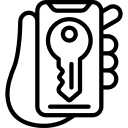The Importance of Strong and Secure Instagram Passwords
One of the most crucial aspects of maintaining a secure Instagram account is ensuring that you have a strong and secure password. This may seem obvious, but many users still underestimate the importance of this simple step. A strong password acts as a barrier against unauthorized access to your account, protecting your personal information and preventing potential breaches.
When it comes to creating a strong Instagram password, one key factor to consider is its strength and complexity. Avoid using common words or phrases that can be easily guessed by hackers or automated programs. Instead, opt for passwords that include a combination of uppercase and lowercase letters, numbers, and special symbols. The more unique and complex your password is, the harder it will be for anyone to crack.
Another important aspect to keep in mind is regularly updating and changing your Instagram password. Even if you have created a strong password initially, it’s essential to periodically update it as an added layer of security. By doing so, you reduce the risk of someone gaining unauthorized access over time.
By following these basic guidelines for creating strong passwords on Instagram, you significantly enhance the security of your account. Remember that taking proactive measures such as utilizing two-factor authentication can provide an extra level of protection against potential threats. So take charge today by implementing these steps to safeguard your valuable Instagram profile from any unwanted intrusions!
Understanding Password Strength and Complexity
When it comes to creating a strong and secure Instagram password, understanding the importance of password strength and complexity is crucial. A weak password can make your account vulnerable to hacking attempts and unauthorized access. To ensure the safety of your personal information, it is essential to choose a password that is both strong and complex.
A strong password should be difficult for others to guess or crack through brute force methods. It should consist of a combination of letters (both uppercase and lowercase), numbers, and symbols. By including a mix of these elements, you increase the complexity of your password, making it harder for hackers to decipher.
It’s important to note that length also plays a significant role in determining the strength of your password. The longer your password is, the more difficult it becomes for malicious individuals or software programs to break into your account. Therefore, opting for passwords with at least 12 characters is recommended.
By understanding these factors – using a combination of letters, numbers, and symbols; ensuring sufficient length; avoiding common mistakes such as using personal information – you can create an Instagram password that provides optimal security against potential threats. Remembering these guidelines will help keep your account safe from unauthorized access while allowing you to enjoy all that Instagram has to offer without worry or compromise on privacy.
Common Password Mistakes to Avoid
Using simple and easily guessable passwords is one of the most common mistakes people make when it comes to securing their Instagram accounts. Passwords like “123456” or “password” might be easy for you to remember, but they are also incredibly easy for hackers to crack. Avoid using obvious choices and opt for a password that includes a combination of uppercase and lowercase letters, numbers, and symbols.
Another mistake to avoid is using the same password across multiple platforms or websites. If one account gets compromised, all your other accounts become vulnerable as well. It’s crucial to create unique passwords for each online platform you use, including Instagram. This may seem overwhelming at first, but it significantly reduces the risk of being hacked.
One more common error is not updating your password regularly. Even if you have created a strong and secure password initially, it’s important to change it periodically. Hackers are constantly evolving their techniques, so staying ahead by changing your password every few months adds an extra layer of security to your Instagram account.
By avoiding these common mistakes in choosing and maintaining our passwords on Instagram, we can greatly enhance the security of our accounts. Remember that protecting personal information should always be a priority when creating passwords – don’t use easily guessable phrases related to yourself or share any sensitive details within them! Taking these precautions will help keep your Instagram profile safe from unauthorized access and potential hacking attempts.
Choosing a Unique and Hard-to-Guess Password
Creating a unique and hard-to-guess password is crucial for protecting your Instagram account from unauthorized access. When choosing a password, it’s important to avoid using common phrases or easily guessable information such as your name, birthdate, or pet’s name. Instead, opt for a combination of random letters (both uppercase and lowercase), numbers, and symbols that are not related to personal details.
To ensure the strength of your password, aim for a minimum length of eight characters. However, longer passwords are generally more secure. Consider using passphrases – combinations of unrelated words – instead of single words. This can make it harder for hackers to crack your password through brute force attacks.
Additionally, avoid reusing passwords across different accounts. While it may be convenient to use the same password for multiple platforms, this practice puts all your accounts at risk if one gets compromised. Instead, create unique passwords for each online service you use.
By following these guidelines and creating strong and unique passwords for your Instagram account (and other online platforms), you can significantly enhance its security and reduce the risk of unauthorized access or data breaches.
Utilizing a Combination of Letters, Numbers, and Symbols
When it comes to creating a strong and secure Instagram password, utilizing a combination of letters, numbers, and symbols is essential. This practice adds an extra layer of complexity to your password, making it harder for hackers to crack. By including a mix of uppercase and lowercase letters, numbers, and special characters such as ! or @, you significantly increase the strength of your password.
Including letters in different cases helps in avoiding predictable patterns that attackers might exploit. For example, instead of using “password” as your Instagram password (which is easily guessable), consider using something like “P@ssw0rd!” which combines uppercase letters with special characters and numbers. This simple change can make a significant difference in protecting your account from unauthorized access.
Remember that length also plays a crucial role in the security of your Instagram password. While adding complexity is important by combining different types of characters, having a long password further enhances its strength. Aim for at least 12-15 characters or more if possible. The longer the password, the more difficult it becomes for hackers to crack through brute force attacks or automated tools.
In summary: Utilizing a combination of letters (both uppercase and lowercase), numbers, and symbols creates stronger passwords that are less likely to be compromised by hackers. Additionally, ensuring that your passwords are lengthy further enhances their security. By following these practices when creating an Instagram password or any other online account credentials, you can better protect yourself against potential threats to your personal information on social media platforms like Instagram
The Role of Password Length in Security
The length of a password plays a crucial role in determining its security. In general, longer passwords are more secure than shorter ones because they provide a larger pool of possible combinations for hackers to guess. A longer password is like adding more locks to your front door – it makes it much harder for intruders to break in.
When creating a password, it’s important to aim for a minimum length of at least eight characters. However, the ideal length should be even longer, ideally 12-16 characters or more. The reason behind this is simple: the longer the password, the more difficult and time-consuming it becomes for hackers to crack through brute force attacks or using automated tools.
Additionally, incorporating a mix of different character types can further enhance the strength and complexity of your password. This means including uppercase letters, lowercase letters, numbers, and symbols whenever possible. By doing so, you increase the number of potential combinations exponentially and make it significantly harder for attackers to guess your password correctly.
In summary (without using ‘In summary’), remember that when it comes to securing your Instagram account with a strong password, length matters! Aim for at least eight characters but try to go even longer if possible. Don’t forget to include an assortment of character types as well – combining uppercase letters, lowercase letters,numbers,and symbols will help ensure maximum protection against unauthorized access attempts on your Instagram profile
Regularly Updating and Changing Your Instagram Password
Regularly updating and changing your Instagram password is a crucial step in maintaining the security of your account. By frequently updating your password, you minimize the risk of unauthorized access and protect your personal information from potential hackers. It is recommended to change your Instagram password at least every three to six months.
One reason why regularly updating and changing passwords is important is because it helps prevent any potential breaches that may have occurred without your knowledge. Hackers are constantly evolving their techniques, making it essential for users to stay one step ahead by regularly refreshing their passwords. By doing so, you reduce the chances of falling victim to hacking attempts.
Another benefit of changing passwords regularly is that it limits the amount of time an attacker has to crack or guess your password. The longer you use the same password, the more opportunities someone has to figure it out through various methods such as brute force attacks or social engineering tactics. Changing your Instagram password on a regular basis significantly reduces this risk.
In conclusion, regularly updating and changing your Instagram password plays a vital role in safeguarding both your personal information and online presence. By staying proactive with this simple yet effective measure, you can enhance the overall security of your account and minimize any potential risks associated with unauthorized access or data breaches. Remember: a strong and secure Instagram account starts with a regularly updated password!
Using Two-Factor Authentication for Extra Security
Two-factor authentication (2FA) is an additional layer of security that can greatly enhance the protection of your Instagram account. By enabling 2FA, you add an extra step to the login process, requiring not only a password but also a secondary form of verification. This could be a unique code sent to your mobile device or generated by an authenticator app.
The benefit of using two-factor authentication is that even if someone manages to obtain your password, they would still need access to the secondary verification method in order to log into your account. This provides an added level of protection against unauthorized access and helps keep your personal information secure.
To enable two-factor authentication on Instagram, go to your profile settings and select “Security.” From there, you can choose the option for 2FA and follow the prompts to set it up. It’s important to note that once enabled, you will need both your password and the secondary verification method each time you log in from an unfamiliar device or location.
By utilizing two-factor authentication for extra security on Instagram, you can significantly reduce the risk of unauthorized access and protect yourself from potential hacking attempts. Take advantage of this feature today and enjoy peace of mind knowing that your account is well-protected against cyber threats.
Avoiding Personal Information in Your Password
When creating a password for your Instagram account, it is crucial to avoid using any personal information. Personal information such as your name, birthdate, or address can be easily guessed by hackers or even acquaintances who know you well. By excluding personal details from your password, you significantly reduce the risk of someone gaining unauthorized access to your account.
Additionally, it is important to steer clear of using common words or phrases that are related to you personally. This includes names of family members or pets, favorite sports teams, or hobbies. Hackers often use software programs that can quickly guess passwords based on common patterns and known information about individuals. To ensure maximum security for your Instagram account, choose a password that has no connection to your personal life.
Furthermore, avoid using any obvious substitutions when creating a password. For example, substituting numbers for letters (e.g., replacing “o” with “0” or “i” with “1”) may seem clever but is actually quite predictable and commonly used by hackers in their attempts to crack passwords. It’s best to stick with randomly generated combinations of letters (both uppercase and lowercase), numbers, and symbols that have no relation to anything personal about you.
By following these guidelines and avoiding the inclusion of personal information in your Instagram password, you greatly enhance the security of your account and minimize the chances of unauthorized access. Remember: strong passwords are one of the most effective ways to protect yourself online!
Password Managers: A Convenient and Secure Solution
Password managers are a highly convenient and secure solution for managing your Instagram passwords. These tools help you generate strong and unique passwords for each of your accounts, eliminating the need to remember multiple complex combinations. With a password manager, you only need to remember one master password to access all your other passwords securely stored in an encrypted database.
One of the key advantages of using a password manager is that it allows you to create long and complex passwords without the fear of forgetting them. Password managers can automatically generate random strings of characters, including letters, numbers, and symbols, ensuring maximum security against potential hackers. Additionally, they provide features like autofill or auto-login that save time by automatically entering your login credentials on websites or apps.
Another benefit of using a password manager is its ability to sync across devices seamlessly. This means that you can access your saved passwords from different devices such as smartphones, tablets, or computers with ease. Furthermore, many password managers offer additional security features like two-factor authentication or biometric authentication (such as fingerprint recognition), adding an extra layer of protection to your sensitive data.
By utilizing a reliable password manager for your Instagram account and other online platforms, you can significantly enhance the security of your digital presence while enjoying the convenience it offers.