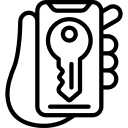I. Introduction for Parents
As a parent in the digital age, it is important to stay informed about the latest social media trends and platforms that your child may be using. One such platform that has gained popularity among young users is Instagram Reels. In this article, we will provide you with an introduction to Instagram Reels and how it works.
Instagram Reels is a feature within the Instagram app that allows users to create short videos set to music or audio clips. It provides a fun and creative way for individuals to express themselves through visual storytelling. With its user-friendly interface, navigating through Instagram Reels is easy and intuitive.
In this guide, we will walk you through the process of creating your first Instagram Reel step by step. We will also explore the various features and effects available on the platform, giving you insights into how your child can enhance their content creation skills while using it responsibly. Additionally, we will discuss privacy settings on Instagram Reels and provide tips on how you can protect your child’s content online.
By familiarizing yourself with these aspects of Instagram Reels, you can better understand how your child engages with this platform and ensure their safety while using it. So let’s dive in and discover all that Instagram Reels has to offer for both entertainment and educational purposes!
The Basics of Instagram Reels: How it Works
Instagram Reels is a feature within the Instagram app that allows users to create and share short videos. It works by providing a set of creative tools, such as audio clips, effects, and editing features, which users can use to make engaging content. To access Instagram Reels, simply open the Instagram app on your device and tap on the camera icon at the top left corner of your screen.
Once you are in the camera mode, you will see different options at the bottom of your screen. Swipe right until you reach “Reels” and select it. From there, you can start recording your video by holding down the capture button or by uploading pre-recorded footage from your gallery. You can also add music or other audio clips to enhance your video’s appeal.
After recording or selecting your desired footage for your Reel, you have various editing options available. These include adding text overlays, filters, stickers, and special effects to make your video more captivating. Additionally, you can trim or cut specific parts of the video if needed.
Remember that Instagram Reels has a time limit of 15 seconds per clip; however, multiple clips can be combined into one longer video if desired. Once you finish creating and editing your Reel masterpiece, simply add a caption and relevant hashtags before sharing it with others on Instagram either through Stories or directly on their feed.
By following these simple steps outlined above for using Instagram Reels effectively,you’ll be able to explore this exciting feature fully while creating fun and engaging content for yourself!
Navigating Instagram Reels: Exploring the Interface
Navigating Instagram Reels: Exploring the Interface
When you open Instagram and access the Reels feature, you will find a user-friendly interface that allows for easy navigation. At the bottom of your screen, you will see various icons representing different features. The first icon is the Home button, which takes you to your main feed where you can view posts from accounts you follow. To access Reels specifically, swipe right or tap on the camera icon located in the top left corner.
Once in Reels, you will notice a variety of tools and options available to enhance your videos. On the left side of your screen, there are icons for audio selection and effects. You can choose from a wide range of popular songs or use original audio created by other users. Additionally, there are numerous effects such as filters and AR (augmented reality) features that can be applied to make your videos more creative and engaging.
On the right side of your screen, there are buttons for recording and editing your Reel. By tapping on the record button once, it starts recording immediately; tapping again stops it. If needed, using hands-free mode allows for longer recordings without having to hold down any buttons. After capturing footage or importing existing videos from your gallery, you can edit them by adding text overlays or adjusting their speed before finalizing and sharing with others.
The interface also includes options like aligning objects between clips seamlessly or setting timers for hands-free video creation without rushing behind-the-scenes preparations. These tools provide flexibility in creating visually appealing content while exploring various themes within Instagram’s vibrant community.
As parents navigating this platform with their children using Instagram Reels responsibly is essential
Creating Your First Instagram Reel: A Step-by-Step Guide
To create your first Instagram Reel, start by opening the Instagram app on your smartphone and tapping on the “+” button at the bottom of the screen. From there, select “Reels” from the options that appear. You’ll then be taken to a new screen where you can begin creating your Reel.
Next, you’ll see a variety of tools and features available for editing your Reel. On the left side of the screen, you can choose audio from Instagram’s vast library or use original audio recorded directly in-app. You can also adjust the speed of your video, add special effects such as filters and stickers, and even set a timer to ensure precise recording.
Once you’ve selected all desired settings for your Reel, it’s time to start recording! Simply tap on the record button at the bottom center of the screen to begin capturing footage. You have up to 30 seconds per clip, so feel free to get creative with different angles and shots. To stop recording before reaching 30 seconds, just tap on the record button again.
Now that you know how to create an Instagram Reel step-by-step, it’s time to unleash your creativity! Experiment with different features like adding text overlays or using augmented reality effects. Remember that practice makes perfect – don’t be afraid to try out different ideas until you find what works best for showcasing your unique style and personality through this exciting platform.
Exploring Instagram Reels’ Features and Effects
Instagram Reels offers a wide range of features and effects that users can explore to enhance their videos. One popular feature is the ability to add music to your Reel. Instagram provides a vast library of songs, allowing you to choose the perfect soundtrack for your video. This adds an extra layer of creativity and personalization to your content.
Another exciting feature is the option to use augmented reality (AR) effects in your Reels. These effects can transform your videos by adding filters, animations, and interactive elements. With AR effects, you can create unique and visually stunning content that stands out from the crowd.
Additionally, Instagram Reels allows users to adjust various settings such as video speed and duration. You can slow down or speed up parts of your video for dramatic effect or choose how long each clip will play before transitioning to the next one. These customization options give you more control over the storytelling aspect of your Reel.
By exploring these features and effects on Instagram Reels, users have endless possibilities for creating engaging and captivating videos. Whether it’s adding music, using AR effects, or adjusting settings like speed and duration, there are plenty of tools at your disposal to make your content shine on this platform.
Understanding Privacy Settings on Instagram Reels: Protecting Your Child’s Content
When it comes to protecting your child’s content on Instagram Reels, understanding the privacy settings is crucial. By familiarizing yourself with these settings, you can ensure that your child’s videos are only seen by the intended audience. One important feature is the option to make an Instagram Reel private, which means only approved followers can view it. This gives you control over who sees your child’s content and helps protect their privacy.
In addition to making a reel private, you can also adjust other privacy settings such as comments and mentions. By disabling comments or allowing them only from approved followers, you can prevent unwanted interactions or cyberbullying. Similarly, managing mentions allows you to control who can tag your child in their reels and reduces the risk of inappropriate content being associated with their profile.
Another essential aspect of protecting your child’s content is monitoring their followers and blocking any suspicious or inappropriate accounts. Regularly checking their follower list and removing anyone who raises concerns ensures that they are sharing videos with a trusted community. Additionally, encourage open communication with your child about online safety so they feel comfortable reporting any issues or concerns regarding their privacy on Instagram Reels.
By understanding and utilizing the privacy settings available on Instagram Reels, parents can take proactive steps in safeguarding their child’s content from potential risks online. It is essential to stay informed about updates to these settings as social media platforms continue to evolve in order to provide a safe environment for young users.
Safety Tips for Parents: Monitoring Your Child’s Instagram Reels Activity
As parents, it is important to monitor your child’s activity on Instagram Reels to ensure their safety online. Here are some helpful tips for monitoring your child’s Instagram Reels activity.
Firstly, regularly check their profile and explore the content they are posting. Look out for any inappropriate or concerning material that may be shared publicly. It is crucial to have open conversations with your child about responsible digital behavior and explain the potential consequences of sharing personal information or engaging in harmful activities.
Secondly, familiarize yourself with Instagram’s privacy settings and encourage your child to set their account to private. This will limit who can view their content and help protect them from unwanted attention or interactions. Additionally, educate them about the importance of not accepting friend requests from strangers and only interacting with people they know in real life.
Lastly, consider using parental control apps or software that allow you to monitor your child’s online activity more closely. These tools can provide insights into what they are doing on Instagram Reels, including who they interact with and what type of content they consume. However, it is essential to balance monitoring with trust-building measures such as open communication and respecting their privacy when appropriate.
By actively monitoring your child’s Instagram Reels activity while also fostering a trusting relationship, you can help ensure their safety in the digital world. Remember that ongoing dialogue about responsible internet use is key in keeping them protected while allowing them to express themselves creatively on social media platforms like Instagram Reels.
Encouraging Responsible Use of Instagram Reels: Setting Guidelines
Setting guidelines for responsible use of Instagram Reels is an important step in ensuring your child’s safety and well-being online. By establishing clear boundaries and expectations, you can help them navigate this platform responsibly. Here are some suggestions to consider when setting guidelines:
1) Age-appropriate content: Discuss with your child what types of content are appropriate for their age group. Encourage them to create and engage with content that is positive, respectful, and suitable for all audiences.
2) Time limits: Set reasonable time limits for using Instagram Reels. Excessive screen time can negatively impact sleep patterns, physical health, and academic performance. Encourage breaks from social media to promote a healthy balance between online activities and other aspects of life.
3) Privacy settings: Teach your child about the importance of privacy settings on Instagram Reels. Show them how to adjust their account settings to control who can view their content and interact with them online. Remind them not to share personal information or engage in conversations with strangers.
By implementing these guidelines, you can help your child develop responsible habits while using Instagram Reels. Remember that open communication is key – regularly check-in with your child about their experiences on the platform, address any concerns they may have, and provide guidance as needed without being overly restrictive or intrusive.
Engaging with Your Child’s Instagram Reels: Supporting and Collaborating
Engaging with your child’s Instagram Reels is an excellent way to show support and encourage their creativity. One of the best ways to engage with your child’s content is by liking and commenting on their Reels. This simple act shows that you are interested in what they are creating and can boost their confidence. Additionally, leaving positive comments can help create a supportive online environment for them.
Another way to engage with your child’s Instagram Reels is by sharing them on your own social media platforms. By doing this, you not only showcase their talent to a wider audience but also demonstrate how proud you are of their work. This can be a great source of motivation for your child as they see others appreciating and acknowledging their efforts.
Lastly, consider collaborating with your child on an Instagram Reel project. This could involve brainstorming ideas together, helping them film or edit the video, or even appearing in the Reel alongside them. Collaborating not only strengthens the bond between parent and child but also provides an opportunity for shared creativity and learning.
By actively engaging with your child’s Instagram Reels, you not only support their creative endeavors but also foster open communication about digital media use. Remember to always provide constructive feedback, maintain privacy settings that protect both yours and your child’s information, and have ongoing conversations about responsible social media use.
Instagram Reels for Education and Creativity: Inspiring Learning Opportunities
Instagram Reels offers a unique platform for educational and creative opportunities. With its short video format, students can showcase their talents, share knowledge, and engage with others in a fun and interactive way. Whether it’s creating tutorials, sharing DIY projects, or exploring new subjects through storytelling, Instagram Reels provides endless possibilities for learning.
One of the key benefits of using Instagram Reels for education is its accessibility. Students can easily create and share content from their smartphones, making it convenient for them to express themselves creatively and connect with a wider audience. This opens up doors for collaborative learning experiences where students can exchange ideas and learn from one another.
Moreover, Instagram Reels allows educators to incorporate multimedia elements into their lessons. Teachers can use this platform to create engaging videos that complement classroom instruction or assign projects that require students to research and present information in a visually appealing manner. By leveraging the features available on Instagram Reels such as text overlays, filters, effects, and music options, educators can make learning more captivating and enjoyable.
In today’s digital age where visual content plays a crucial role in communication and engagement, platforms like Instagram Reels offer an exciting avenue for both educators and learners alike. By harnessing the power of creativity combined with educational content, we can inspire curiosity among students while fostering collaboration within the learning community. So why not explore the potential of Instagram Reels as an innovative tool that enhances education?