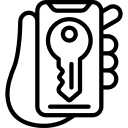Understanding the Importance of Instagram Account Security
Instagram account security is of utmost importance in today’s digital age. With the increasing number of cyber threats and hacking attempts, it is essential for users to understand the significance of protecting their accounts. By taking necessary precautions, individuals can safeguard their personal information and maintain control over their online presence.
One key aspect of Instagram account security is creating a strong and unique password. It is crucial to choose a password that cannot be easily guessed or hacked by malicious individuals. Using a combination of letters, numbers, and special characters can help enhance the strength of your password. Additionally, refrain from using common passwords or reusing passwords across multiple platforms as this increases vulnerability.
Enabling two-factor authentication (2FA) provides an extra layer of protection for your Instagram account. This feature requires users to provide additional verification beyond just entering their username and password when logging in. By enabling 2FA, you ensure that even if someone manages to obtain your login credentials, they would still need access to your registered phone number or email address before gaining entry into your account.
Regularly updating both your Instagram app and device software is another important step in maintaining account security. These updates often include bug fixes and security patches that address vulnerabilities identified by developers. Ignoring these updates could leave your device susceptible to potential attacks or breaches through outdated software versions
Creating a Strong and Unique Password
Creating a strong and unique password is essential for protecting your Instagram account from unauthorized access. A weak or easily guessable password can make it easier for hackers to gain control of your account and potentially compromise your personal information. To create a strong password, consider using a combination of uppercase and lowercase letters, numbers, and special characters. Avoid using common words or phrases that could be easily guessed.
It’s important to avoid using the same password for multiple accounts as well. If one account gets hacked, it increases the risk of other accounts being compromised too. Instead, use different passwords for each online platform you use, including Instagram. Remembering multiple passwords can be challenging, so consider using a reliable password manager to securely store all your passwords in one place.
Another crucial aspect of creating a strong and unique password is regularly updating it. Set reminders to change your Instagram password every few months or whenever there is any suspicion of potential security breaches on the platform. By regularly changing your password, you minimize the chances of someone gaining unauthorized access to your account.
By following these guidelines and implementing best practices when creating passwords for your Instagram account, you significantly enhance its security level against potential threats and ensure that only authorized individuals have access to it.
Enabling Two-Factor Authentication for Extra Protection
Two-factor authentication (2FA) is a crucial security measure that adds an extra layer of protection to your Instagram account. By enabling 2FA, you are required to provide two forms of identification when logging in, typically your password and a unique verification code sent to your mobile device. This ensures that even if someone manages to obtain your password, they still won’t be able to access your account without the second form of authentication.
To enable 2FA on Instagram, go to your profile settings and select “Security.” From there, choose “Two-Factor Authentication” and follow the prompts to set it up. You can opt for either text message or authenticator app verification codes. It’s important to note that using an authenticator app is generally considered more secure than relying on text messages as it reduces the risk of SIM card swapping attacks.
Once you’ve enabled 2FA, each time you log in from an unrecognized device or browser, Instagram will prompt you for the additional verification code. This added step may seem slightly inconvenient at times but provides significant protection against unauthorized access attempts. Remember, protecting your personal information and online presence should always take precedence over convenience when it comes to safeguarding yourself against potential cyber threats.
Being Mindful of Suspicious Links and Phishing Attempts
One of the most important aspects of ensuring your Instagram account security is being mindful of suspicious links and phishing attempts. Cybercriminals often use these tactics to trick users into providing their login credentials or personal information. Therefore, it’s crucial to be cautious when clicking on any unfamiliar links or responding to unexpected messages.
Phishing attempts can come in various forms, such as emails, direct messages, or comments on your posts. They may appear legitimate and convincing, imitating official Instagram communications or popular brands. However, they often contain subtle differences that can give them away if you pay close attention. Always double-check the sender’s email address or username for any irregularities before interacting with any links or sharing personal information.
Additionally, avoid clicking on shortened URLs without verifying their source first. These shortened links can hide malicious websites designed to steal your data once accessed. To ensure safety, consider using URL expanders like Unshorten.me before opening any unknown URLs shared by others.
Overall, maintaining a vigilant mindset and staying cautious about suspicious links and phishing attempts will go a long way in protecting your Instagram account from unauthorized access and potential harm from cybercriminals. Remember to always verify the legitimacy of sources before engaging with unfamiliar content online
Regularly Updating Your Instagram App and Device Software
Updating your Instagram app and device software regularly is crucial for maintaining the security of your account. By keeping both your app and device up to date, you ensure that any security vulnerabilities or bugs are patched, reducing the risk of unauthorized access or hacking attempts. These updates often include important security enhancements that can protect your personal information and prevent potential threats.
Regularly updating your Instagram app not only improves its performance but also provides you with the latest features and functionalities. It allows you to take advantage of new privacy settings or security options that may have been introduced in recent updates. Additionally, updating your device software ensures compatibility with the latest version of the app, minimizing any potential issues or conflicts that could compromise its functionality.
Neglecting to update your Instagram app and device software puts you at a higher risk of falling victim to cyber attacks or data breaches. Hackers are constantly evolving their techniques, finding new ways to exploit vulnerabilities in outdated apps and devices. By staying proactive about updates, you stay one step ahead in safeguarding your account against these threats.
Remember, regular updates are an essential part of maintaining a secure Instagram account. Make it a habit to check for available updates on both your mobile device’s operating system as well as within the App Store or Google Play Store for the Instagram app itself. Taking this simple yet effective step will go a long way in ensuring the safety of your personal information on social media platforms like Instagram.
Reviewing and Adjusting Your Privacy Settings
One important aspect of maintaining a secure Instagram account is regularly reviewing and adjusting your privacy settings. By doing so, you can ensure that the information you share on the platform is only visible to those you trust. Start by accessing your account settings and navigating to the “Privacy” section.
Within the privacy settings, you will find various options to control who can see your posts, stories, and personal information. You can choose between public or private profiles, allowing only approved followers to view your content. Additionally, you have the option to restrict certain accounts from interacting with your posts or messaging you.
It’s also crucial to review and adjust your photo-tagging settings. You can decide whether others are allowed to tag you in their photos without approval or if tags require your permission before appearing on your profile. This helps prevent unwanted tags that may compromise both your privacy and security on Instagram.
Avoiding Suspicious Third-Party Apps and Websites
When using Instagram, it is crucial to be cautious of suspicious third-party apps and websites. These platforms may claim to offer additional features or services for your account, but they can pose significant security risks. To avoid falling victim to scams or unauthorized access, it is essential to exercise caution when interacting with these external sources.
One way to protect yourself is by only downloading apps from trusted sources such as the Apple App Store or Google Play Store. Be wary of any app that requires you to provide your Instagram login credentials or personal information. Additionally, research the reputation and reviews of any third-party app before installing it on your device.
Similarly, be cautious when visiting websites that claim to enhance your Instagram experience in some way. Avoid clicking on suspicious links sent via email or direct messages, as they may lead you to phishing sites designed to steal your login information. Stick with official Instagram channels and reputable websites for any account-related actions.
Remember that maintaining a secure online presence involves being vigilant about the apps and websites you interact with while using Instagram. By exercising caution and sticking with trusted sources, you can reduce the risk of falling victim to scams or compromising your account’s security.
Recognizing and Reporting Potential Account Hacks or Unauthorized Access
One way to recognize a potential account hack or unauthorized access is by monitoring your account activity regularly. Keep an eye out for any unfamiliar posts, comments, or direct messages that you did not create or send. If you notice any suspicious activity on your account, it could be a sign that someone else has gained unauthorized access.
Another red flag to watch out for is if you suddenly find yourself logged out of your Instagram account without initiating the log-out process yourself. This could indicate that someone else has accessed your account and changed the password in order to lock you out. If this happens, try resetting your password immediately and enable two-factor authentication for extra security.
If you suspect that your Instagram account has been hacked or compromised in any way, it’s important to report it to Instagram right away. You can do this by going to the Help Center within the app or website and following their instructions for reporting a hacked account. By reporting the issue promptly, you increase the chances of recovering your account and preventing further damage from being done.
Remember, staying vigilant and taking immediate action when detecting signs of potential hacks or unauthorized access is crucial in protecting your Instagram account. By recognizing these warning signs early on and promptly reporting any issues to Instagram, you can help ensure the security of your personal information and prevent further harm from occurring.
Utilizing Instagram’s Security Features, such as Login Activity and Login Request Approval
Instagram provides several security features that users can utilize to enhance the protection of their accounts. One such feature is the Login Activity tool, which allows users to monitor and review all recent login activity on their account. By regularly checking this feature, users can identify any suspicious or unauthorized access attempts and take immediate action to secure their account.
Another valuable security feature offered by Instagram is the Login Request Approval option. This feature enables users to receive a notification whenever someone tries to log into their account from an unrecognized device or location. By approving or denying these login requests, users have greater control over who can access their account and can prevent potential hackers from gaining unauthorized entry.
By utilizing these security features provided by Instagram, users can significantly strengthen the protection of their accounts against potential threats. The Login Activity tool and Login Request Approval option provide essential insights into any suspicious activities occurring on an account, allowing users to promptly respond and safeguard their personal information from being compromised. It is crucial for all Instagram users to take advantage of these features as part of practicing safe online behavior in today’s digital landscape.
Practicing Safe Online Behavior and Raising Awareness about Instagram Security
One important aspect of practicing safe online behavior on Instagram is to be cautious about the information you share. Avoid posting personal details such as your full name, address, phone number, or other sensitive information that could potentially be used by hackers or identity thieves. Remember that once something is posted online, it can be difficult to completely remove it from the internet.
Another way to enhance your security on Instagram is by being mindful of the content you engage with and the accounts you follow. Be cautious when clicking on links or opening attachments from unknown sources, as they may contain malware or lead to phishing attempts. It’s always better to err on the side of caution and verify the authenticity of any suspicious messages before taking any action.
Lastly, raising awareness about Instagram security among your friends and followers can help create a safer online environment for everyone. Share tips and best practices regarding account security through posts or stories, encouraging others to take steps towards protecting their own accounts. By collectively promoting a culture of vigilance and responsible online behavior, we can minimize the risk of falling victim to cyber threats on Instagram.
Why is Instagram account security important?
Instagram account security is important to protect your personal information, prevent unauthorized access, and keep your account and content safe from hackers or scams.
How can I create a strong and unique password for my Instagram account?
To create a strong and unique password, use a combination of letters (upper and lower case), numbers, and symbols. Avoid using easily guessable information like your name, birthdate, or common words.
What is two-factor authentication (2FA) and how does it provide extra protection for my Instagram account?
Two-factor authentication adds an extra layer of security by requiring you to provide a verification code, usually sent to your phone, in addition to your password when logging into your Instagram account. This makes it harder for hackers to gain access to your account even if they have your password.
How can I be mindful of suspicious links and phishing attempts on Instagram?
Be cautious when clicking on links that seem suspicious, especially if they are sent by unknown individuals or through direct messages. Avoid providing personal information or login credentials on unfamiliar websites or through suspicious emails or messages.
Why is it important to regularly update my Instagram app and device software?
Regular updates for the Instagram app and your device’s software often include security patches that fix vulnerabilities and protect against new threats. Keeping your apps and software up to date helps ensure that you have the latest security features.
How can I review and adjust my Instagram privacy settings?
To review and adjust your privacy settings on Instagram, go to your account settings and explore options such as who can see your posts, who can send you messages, and whether your account is public or private. Make sure to choose settings that align with your desired level of privacy.
Should I be cautious of third-party apps and websites that claim to enhance my Instagram experience?
Yes, it is important to be cautious of third-party apps and websites that may request your Instagram login credentials or ask for access to your account. These apps and websites may be malicious and can compromise the security of your account.
How can I recognize and report potential hacks or unauthorized access to my Instagram account?
If you notice any suspicious activity on your Instagram account, such as unfamiliar posts, messages, or changes to your settings, it may be a sign of a hack or unauthorized access. In such cases, report the issue to Instagram immediately and follow their instructions to secure your account.
What are some security features provided by Instagram that I should utilize?
Instagram offers security features such as Login Activity, which allows you to see the devices and locations where your account has been accessed. Additionally, you can enable Login Request Approval, which requires you to approve login attempts before they are granted access to your account.
How can I raise awareness about Instagram security and practice safe online behavior?
You can raise awareness about Instagram security by educating your friends and followers about the importance of strong passwords, two-factor authentication, and being cautious of suspicious links. Encourage them to regularly update their app and adjust privacy settings.