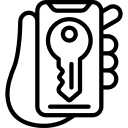Understanding the Importance of Ephemeral Content
Ephemeral content has become increasingly popular in the digital world, capturing the attention of users across various social media platforms. This type of content refers to posts or stories that are only available for a limited time before disappearing. The importance of ephemeral content lies in its ability to create a sense of urgency and exclusivity among viewers.
One key benefit of using ephemeral content is its ability to generate immediate engagement from your audience. By offering time-limited access to your content, you can encourage users to take action quickly, whether it’s viewing a story, participating in a poll, or making a purchase. This sense of urgency can lead to higher click-through rates and conversion rates compared to traditional static posts.
Furthermore, ephemeral content allows businesses and individuals alike to showcase their authenticity and behind-the-scenes moments. By sharing real-time updates or candid glimpses into their daily lives or work processes, brands can connect with their audience on a more personal level. This transparency builds trust and loyalty among followers who appreciate the genuine nature of such content.
In summary, understanding the importance of ephemeral content is crucial for anyone looking to maximize their online presence and engage with their audience effectively. With its ability to create urgency, foster authenticity, and drive immediate engagement, incorporating this type of content into your social media strategy can help you stand out from the crowd while building meaningful connections with your followers
Risks Associated with Instagram Stories
Instagram Stories have become immensely popular among users, allowing them to share fleeting moments of their lives with friends and followers. However, along with the benefits come certain risks that users should be aware of. One major risk associated with Instagram Stories is the potential for privacy breaches. While these stories are meant to disappear after 24 hours, there is always a chance that someone could screenshot or record your content without your knowledge or consent.
Another risk is the possibility of encountering malicious links or phishing attempts within Instagram Stories. Hackers may use fake accounts or enticing offers to trick users into clicking on suspicious links, which can lead to malware infections or unauthorized access to personal information. It’s important to exercise caution and avoid clicking on any links from unknown sources in order to protect yourself from such risks.
Furthermore, there is also the concern of account hacking when it comes to Instagram Stories. If your account falls into the wrong hands, not only can someone gain access to your personal information but they can also misuse your stories by posting inappropriate content or spreading false information under your name. To prevent this, it’s crucial to regularly update and monitor your privacy settings and enable two-factor authentication for an added layer of security.
By being aware of these risks associated with Instagram Stories, you can take necessary precautions and ensure a safer online experience. Remember to control who has access to your stories, avoid suspicious links and phishing attempts, safeguard against unauthorized screenshots, protect yourself from hackers by setting strong passwords and enabling two-factor authentication, as well as stay vigilant about updating and monitoring privacy settings regularly – all essential steps towards maintaining security while enjoying ephemeral content on social media platforms like Instagram.
Setting Strong Passwords for Increased Security
Creating a strong password is crucial for ensuring the security of your Instagram account. Weak passwords are easy targets for hackers, who can gain unauthorized access to your personal information and compromise your privacy. To set a strong password, consider these essential tips.
Firstly, opt for lengthy passwords that contain a combination of uppercase and lowercase letters, numbers, and special characters. A longer password makes it more difficult for hackers to crack through brute force attacks or automated programs. Avoid using common words or predictable patterns that could be easily guessed.
Secondly, refrain from reusing passwords across different platforms or accounts. If one account gets hacked, all your other accounts become vulnerable as well. It’s advisable to use unique passwords for each online service you use.
Lastly, consider utilizing a reliable password manager tool that can generate complex passwords and securely store them on your behalf. This eliminates the need to remember multiple complicated combinations while ensuring maximum protection against unauthorized access.
By setting strong passwords and following these guidelines consistently across all online platforms you use – not just Instagram – you significantly enhance the security of your personal data and reduce the risk of falling victim to cyberattacks or identity thefts.
Enabling Two-Factor Authentication
Two-factor authentication is a crucial security measure that adds an extra layer of protection to your Instagram account. By enabling this feature, you will be required to provide two forms of verification before accessing your account. This typically involves entering your password and then confirming your identity through a secondary method, such as a text message code or fingerprint scan.
One of the main benefits of two-factor authentication is that it significantly reduces the risk of unauthorized access to your Instagram account. Even if someone manages to obtain or guess your password, they would still need the second form of verification to gain entry. This added security measure can help prevent hacking attempts and protect sensitive information stored within your account.
To enable two-factor authentication on Instagram, navigate to the settings menu and select “Security.” From there, you can choose the option for two-factor authentication and follow the prompts to set it up. It’s important to note that you should always use unique passwords for all accounts and avoid reusing them across different platforms. Additionally, regularly updating both passwords and any associated recovery options can further enhance the security of your Instagram account.
Controlling Access to Your Instagram Stories
One way to control access to your Instagram Stories is by using the Close Friends feature. This allows you to create a specific list of people who can view your stories, ensuring that only those you trust have access. To add someone to your Close Friends list, simply go to your profile and tap on the menu icon in the top right corner. From there, select “Close Friends” and start adding individuals.
Another option is to make use of the Story Privacy settings. By default, all of your followers can see your stories unless you change this setting. To do so, go to your profile, tap on the menu icon, and select “Settings.” Scroll down until you find “Privacy,” then choose “Story.” Here, you can toggle between allowing all followers or just close friends to view your content.
Additionally, it’s important to regularly review and manage who has access to your stories. You may want to periodically remove people from both your Close Friends list and follower list if necessary. Remember that controlling access not only protects your privacy but also ensures that only those intended recipients are seeing what you share on Instagram Stories.
Avoiding Suspicious Links and Phishing Attempts
One of the most common ways hackers attempt to gain access to personal information is through suspicious links and phishing attempts. These deceptive tactics often involve sending emails or messages that appear legitimate, but actually contain malicious links or attachments. To avoid falling victim to these scams, it is important to exercise caution when clicking on any unfamiliar links or providing sensitive information online.
Firstly, always verify the source before clicking on a link. Check the sender’s email address or social media profile for any signs of suspicious activity. If you receive an unexpected message from someone you know, reach out to them directly through another channel (such as phone call or in-person conversation) to confirm if they sent it.
Secondly, be cautious of unsolicited emails asking for personal information. Legitimate organizations will never ask for sensitive data such as passwords or credit card details via email. If you receive such a request, do not provide any information and report the email as spam.
Lastly, keep your devices and software up-to-date with the latest security patches and antivirus software. This will help protect against known vulnerabilities that hackers may try to exploit through phishing attempts.
By following these precautions and staying vigilant online, you can significantly reduce your risk of falling victim to suspicious links and phishing attempts.
Protecting Your Stories from Unauthorized Screenshots
One way to protect your stories from unauthorized screenshots is by adjusting your privacy settings. By default, Instagram allows anyone to take a screenshot of your story without notifying you. However, you can change this setting so that only your close friends are able to take screenshots. To do this, go to your profile and tap on the three lines in the top right corner. Then select “Settings” followed by “Privacy” and finally “Story.” From here, you can toggle on the option that says “Allow Sharing.”
Another method to safeguard against unauthorized screenshots is by using third-party apps or features specifically designed for this purpose. These apps often provide additional layers of protection such as blurring or blocking out parts of the screen when someone tries to capture it. Some popular options include Screenshot Blocker and NoScreenshot.
Lastly, consider being mindful of what content you share in your stories if you want to prevent unauthorized screenshots altogether. While adjusting privacy settings and using external tools can help mitigate risks, there is always a chance that someone may find a way around these measures. Therefore, think twice before posting sensitive or private information in your stories to minimize potential harm.
By implementing these strategies and being cautious about what you share online, you can better protect yourself from unauthorized screenshots of your Instagram stories
Safeguarding Your Account from Hackers
One of the most crucial steps in safeguarding your Instagram account from hackers is to create a strong and unique password. Avoid using common words, personal information, or easily guessable combinations. Instead, opt for a mix of uppercase and lowercase letters, numbers, and special characters. Regularly update your password to further enhance security.
Enabling two-factor authentication is another effective way to protect your account from unauthorized access. This feature adds an extra layer of security by requiring both your password and a verification code sent to your mobile device or email address before logging in. By enabling this feature, you ensure that even if someone manages to obtain your password, they would still need the additional verification step.
Controlling access to your Instagram stories can also help prevent hacking attempts. Be cautious about who you allow access to view or share your stories. Consider limiting visibility only to trusted friends and family members rather than making them public for anyone on the platform. Additionally, regularly review and remove any unknown followers or accounts that seem suspicious as they could potentially pose a threat to the security of your account.
Regularly Updating and Monitoring Privacy Settings
Regularly updating and monitoring privacy settings is essential to ensure the security of your Instagram account. By regularly checking and adjusting your privacy settings, you can control who has access to your content and protect yourself from potential risks.
One important aspect of privacy settings is controlling who can view your profile. By default, Instagram allows anyone to see your profile and posts unless you change this setting. It is recommended to set your account as private so that only approved followers can see your content. This way, you have more control over who sees what you share on Instagram.
Additionally, regularly reviewing the list of accounts that follow you is crucial for maintaining a secure online presence. You should periodically check for any suspicious or unfamiliar accounts following you and promptly remove them if necessary. This helps prevent unauthorized individuals from accessing or viewing your posts.
Taking the time to update and monitor privacy settings on a regular basis ensures that you are actively protecting yourself on Instagram. By being proactive in managing these settings, you reduce the chances of encountering unwanted attention or potential risks associated with sharing personal information online. Stay vigilant in safeguarding both yourself and your digital identity by staying up-to-date with the latest privacy features offered by Instagram.
Best Practices for Ensuring Security of Ephemeral Content
When it comes to ensuring the security of ephemeral content on platforms like Instagram Stories, there are several best practices that users should follow. Firstly, it is important to carefully control access to your stories by adjusting your privacy settings. This can include limiting who can view your stories and preventing them from being shared or downloaded by unauthorized individuals.
Another crucial step in protecting your ephemeral content is avoiding suspicious links and phishing attempts. Hackers often use these tactics to gain access to personal information or take over accounts. Therefore, it is essential to be cautious when clicking on links within messages or emails, especially if they seem unusual or come from unknown sources.
Additionally, safeguarding your account from hackers requires setting strong passwords and enabling two-factor authentication. A strong password should be unique and contain a combination of letters, numbers, and special characters. Enabling two-factor authentication adds an extra layer of security by requiring a verification code in addition to the password for accessing the account.
By following these best practices for ensuring the security of ephemeral content on platforms like Instagram Stories, users can greatly reduce the risk of their content being compromised or accessed without authorization. It is important to stay vigilant and regularly update privacy settings as well as monitor any suspicious activity on one’s account.
What is ephemeral content?
Ephemeral content refers to temporary or short-lived content that disappears after a certain period of time. It is commonly found in features like Instagram Stories.
Why is it important to ensure the security of ephemeral content?
Ensuring the security of ephemeral content is important to protect your personal information, prevent unauthorized access, and maintain your online privacy.
What are the risks associated with Instagram Stories?
Some risks associated with Instagram Stories include unauthorized screenshots, hacking attempts, phishing attacks, and potential exposure of personal information.
How can I set strong passwords for increased security?
To set strong passwords, use a combination of uppercase and lowercase letters, numbers, and special characters. Avoid using easily guessable information like your name or birthdate.
What is two-factor authentication and how does it enhance security?
Two-factor authentication adds an extra layer of security by requiring users to provide two forms of identification, typically a password and a verification code sent to their mobile device.
How can I control access to my Instagram Stories?
You can control access to your Instagram Stories by adjusting your privacy settings to choose who can view your content. Options usually include “public,” “friends,” or “only me.”
How can I avoid suspicious links and phishing attempts?
To avoid suspicious links and phishing attempts, be cautious of clicking on unknown or unexpected links, verify the source before providing personal information, and educate yourself about common phishing tactics.
How can I protect my stories from unauthorized screenshots?
Unfortunately, it is not possible to prevent someone from taking a screenshot of your Instagram Stories. However, you can minimize the risk by only sharing content with trusted individuals and using privacy settings to control your audience.
How can I safeguard my Instagram account from hackers?
To safeguard your Instagram account from hackers, use a strong and unique password, enable two-factor authentication, be cautious of phishing attempts, and regularly monitor your account for any suspicious activity.
Why is it important to regularly update and monitor privacy settings?
Regularly updating and monitoring privacy settings is important to ensure that your desired level of privacy is maintained, and to prevent any unauthorized access to your ephemeral content.
What are some best practices for ensuring the security of ephemeral content?
Some best practices for ensuring the security of ephemeral content include setting strong passwords, enabling two-factor authentication, controlling access to your stories, avoiding suspicious links and phishing attempts, protecting your stories from unauthorized screenshots, safeguarding your account from hackers, and regularly updating and monitoring privacy settings.