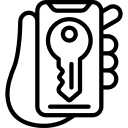Instagram Security Measures: An Overview
Instagram has become one of the most popular social media platforms, with millions of users sharing photos, videos, and stories every day. With this increased usage, it is crucial to ensure the security of your Instagram account. Thankfully, Instagram has implemented various security measures to protect its users. These measures include password protection, two-factor authentication, and app permissions.
One of the most basic security measures is creating a strong and unique password for your Instagram account. It is recommended to use a combination of uppercase and lowercase letters, numbers, and special characters. Avoid using easily guessable passwords or reusing passwords from other accounts. Additionally, enabling two-factor authentication adds an extra layer of security. This feature requires you to input a verification code sent to your mobile device in addition to your password when logging in to your account. By doing so, even if someone manages to guess or steal your password, they would still need access to your mobile device to log in. Finally, it is important to regularly review and manage the app permissions granted to third-party applications linked to your Instagram account. This allows you to ensure that only trusted applications have access to your account information and activity. By following these security measures, you can enhance the protection of your Instagram account and reduce the risk of being hacked.
Recognizing Common Instagram Hack Techniques
One common technique used by hackers to gain unauthorized access to Instagram accounts is through brute force attacks. In these attacks, hackers use software that systematically guesses different combinations of usernames and passwords until they find the correct one. They often target accounts with weak or easily guessable passwords, such as common words, birthdays, or simple sequences of numbers.
Another technique used to hack Instagram accounts is phishing. Hackers often create fake login pages or send deceptive messages claiming to be from Instagram, tricking users into revealing their login credentials. These phishing attempts can be very convincing, using official Instagram logos and designs to deceive users into thinking they are legitimate. It is important to be cautious when clicking on links or entering personal information on suspicious websites or messages to avoid falling victim to these phishing scams.
Password Strength and Best Practices
One of the most important aspects of online security is having strong passwords. It is essential to choose passwords that are unique and not easily guessable. Avoid using common passwords such as “123456” or “password.” Instead, opt for a combination of letters (both uppercase and lowercase), numbers, and special characters. The longer the password, the more secure it is, so aim for a minimum of eight characters. Additionally, it is recommended to change your password regularly and avoid using the same password for multiple accounts.
Another best practice is to enable a password manager. A password manager helps you generate and store complex passwords for your various online accounts. This eliminates the need to remember multiple passwords and ensures that each one is unique and strong. Additionally, a password manager often has features that can detect and alert you if any of your accounts have been compromised. It is important to choose a reputable and trusted password manager to ensure the security of your passwords.
The Role of Two-Factor Authentication
Two-factor authentication (2FA) is an essential tool in protecting your Instagram account against unauthorized access. This additional layer of security adds an extra step to the login process, ensuring that only you can access your account. With 2FA enabled, after entering your username and password, you will receive a verification code either through SMS or a dedicated authentication app. You will then need to enter this code to complete the login process.
Enabling two-factor authentication significantly increases the security of your Instagram account by requiring a physical device (such as your phone) to authenticate your identity. This means that even if someone manages to obtain your username and password, they will still be unable to log in without the verification code. Additionally, Instagram alerts you whenever someone attempts to log in to your account from an unfamiliar device or location, giving you an added layer of control and visibility over your account’s security.
Identifying and Avoiding Phishing Scams
Phishing scams have become increasingly prevalent on Instagram, posing a significant threat to users’ security and personal information. These scams often involve fraudulent emails, messages, or websites that appear to be from Instagram or a trusted source. However, they are designed to deceive users into providing sensitive data, such as login credentials or financial details. To effectively identify and avoid phishing scams, it is crucial to be vigilant and familiarize oneself with common warning signs.
One of the key indicators of a phishing scam is a sense of urgency or pressure to act immediately. Scammers often manipulate users by creating a false sense of urgency, prompting them to click on a link or provide personal information without thinking twice. Additionally, pay close attention to the email address or URL associated with the message. Phishing emails may use subtle variations in spelling or domain names to trick users into thinking they are legitimate.
Understanding the Importance of App Permissions
App permissions play a crucial role in safeguarding your privacy and security while using Instagram. When you download and install any app, including Instagram, it requires certain permissions to access various functions and features of your device. These permissions grant the app access to your camera, microphone, contacts, storage, and other sensitive data. By understanding and managing these permissions, you can ensure that the app has access only to the information it needs, reducing the risk of any unauthorized access or misuse of your personal data.
It is essential to carefully review the permissions requested by any app, including Instagram, before granting them. Some apps may ask for permissions that seem unnecessary or excessive, and it’s crucial to be cautious about granting access to sensitive information. Consider why an app would need certain permissions and whether it aligns with the app’s functionality. For instance, a photo editing app would need access to your photo library, but it might not need access to your contacts or microphone. By being mindful of the permissions you grant, you can minimize the potential risks and maintain better control over your personal data.
Keeping Your Device and Operating System Updated
Regularly updating your device and operating system is a crucial step in maintaining a secure online presence. Software updates often include important security patches that address vulnerabilities and protect against potential threats. By keeping your device and operating system updated, you are taking proactive measures to safeguard your personal information and reduce the risk of unauthorized access.
Operating system updates not only enhance security but also improve overall functionality and performance. They may introduce new features, bug fixes, and compatibility improvements, ensuring that your device runs smoothly and efficiently. Neglecting to update regularly can leave your device susceptible to software glitches or incompatibilities, potentially compromising its performance and exposing it to security risks. Therefore, it is essential to make updating your device and operating system a regular habit to stay protected and enjoy an optimal user experience.
Recognizing and Reporting Suspicious Activity
Suspicious activity on Instagram can be an indication that your account has been compromised or that someone is attempting to gain unauthorized access. There are several red flags to watch out for. One common indicator is if you notice any unusual or unexpected changes to your account settings, such as unfamiliar email addresses, phone numbers, or profile pictures. Another sign of suspicious activity is if you receive notifications about posts, comments, or messages that you didn’t create or send. Additionally, if you notice a sudden increase in the number of followers or engagement on your posts without any logical explanation, it could be a sign that your account has been hacked.
If you suspect any suspicious activity on your Instagram account, it is crucial to report it immediately. Instagram provides multiple avenues to report such incidents, ensuring that you can take swift action to protect your account. The simplest way to report suspicious activity is through the platform itself. You can report a specific post, comment, or message by tapping on the three dots located in the top right corner of the content and selecting the appropriate option. If you believe your account has been compromised, you can also report it directly to Instagram’s support team. They will guide you through the necessary steps to secure your account and recover any lost information or content. Reporting suspicious activity promptly is essential not only for your own security but also to prevent the spread of fraudulent or harmful content within the Instagram community.
Maintaining a Healthy Online Presence
In today’s digital age, maintaining a healthy online presence has become increasingly important. The internet is a vast and interconnected space, where your activities and personal information can be easily accessed and shared. It is crucial to be mindful of the content you post, ensuring that it aligns with your personal values and professional image. Remember, once you put something online, it can be difficult to erase or control its dissemination. Therefore, it is essential to think before you post and consider the potential consequences of your online actions.
Additionally, regularly monitoring your online presence is essential for maintaining a healthy digital footprint. By conducting a periodic review of your social media profiles, you can evaluate the content you have shared and delete anything that may not represent your current beliefs or values. It is also important to review your privacy settings and make sure they align with your comfort level. By taking these steps, you can ensure that your online presence remains positive and reflects the image you want to portray to the world.
Recovering from an Instagram Hack
If you have fallen victim to an Instagram hack, there are several steps you can take to regain control of your account and minimize the damage. Firstly, it is crucial to change your password immediately. Choose a strong and unique password that includes a combination of uppercase and lowercase letters, numbers, and special characters. Make sure not to reuse passwords from other accounts to prevent further vulnerability.
Next, contact Instagram’s support team to report the hack. They will guide you through the process of recovering your account and restoring your settings. Be prepared to provide any necessary information such as your account username, email address, and any recent activity or changes you noticed leading up to the hack. Keep all communication with Instagram’s support team documented for reference. Remember, recovering from an Instagram hack requires patience and cooperation with the platform’s security measures.
How can I secure my Instagram account?
You can secure your Instagram account by implementing strong passwords, enabling two-factor authentication, being cautious of phishing scams, managing app permissions, keeping your device and operating system updated, and reporting any suspicious activity.
What are some common techniques used in Instagram hacks?
Some common techniques used in Instagram hacks include phishing scams, password guessing, social engineering, and exploiting vulnerabilities in the app or operating system.
What are best practices for password strength on Instagram?
To ensure strong password strength on Instagram, use a combination of upper and lowercase letters, numbers, and special characters. Avoid using easily guessable information like your name or birthdate.
How does two-factor authentication help in securing my Instagram account?
Two-factor authentication adds an extra layer of security by requiring a verification code in addition to your password when logging into your Instagram account. This ensures that even if someone has your password, they won’t be able to access your account without the verification code.
How can I identify and avoid phishing scams on Instagram?
To identify and avoid phishing scams on Instagram, always double-check the authenticity of emails, messages, or links asking for your login information. Avoid clicking on suspicious links and never provide your password or personal information on untrusted websites.
Why is it important to manage app permissions on Instagram?
Managing app permissions on Instagram is important to control the access that third-party apps or services have to your account. Limiting unnecessary permissions reduces the risk of unauthorized access and protects your privacy.
How does keeping my device and operating system updated help in Instagram security?
Keeping your device and operating system updated ensures that you have the latest security patches and bug fixes. This reduces the risk of potential vulnerabilities that hackers can exploit to gain unauthorized access to your Instagram account.
What should I do if I notice suspicious activity on my Instagram account?
If you notice suspicious activity on your Instagram account, such as unauthorized login attempts or unusual posts, immediately change your password, enable two-factor authentication, and report the activity to Instagram.
How can I maintain a healthy online presence on Instagram?
To maintain a healthy online presence on Instagram, avoid sharing sensitive personal information, be mindful of the content you post, regularly review your privacy settings, and engage in positive and respectful interactions with others.
What steps should I take to recover from an Instagram hack?
If your Instagram account is hacked, immediately change your password, revoke access to any suspicious third-party apps, review your recent activity, report the incident to Instagram, and consider enabling additional security measures like two-factor authentication.