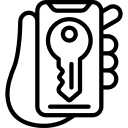Understanding the Importance of Privacy in Instagram Live Broadcasting
With the growing popularity of Instagram Live, it is important to understand the significance of privacy when broadcasting live on this platform. Privacy ensures that your personal information and content are protected from unauthorized access or misuse. By setting up privacy settings for your Instagram Live broadcast, you can control who has access to view and interact with your content.
One key aspect of privacy in Instagram Live broadcasting is controlling who can see your live videos. You have the option to make your broadcasts visible to everyone, only your followers, or a selected group of people. This allows you to maintain a level of exclusivity and ensure that only those you trust can engage with your content.
Another crucial consideration is protecting sensitive information during an Instagram Live session. Avoid sharing personal details such as addresses, phone numbers, or financial information while broadcasting live. It’s important to remember that once something is shared online, it can be difficult to completely erase its presence.
By understanding and prioritizing privacy in Instagram Live broadcasting, you can enjoy a safer experience while connecting with others in real-time. Taking steps such as setting up appropriate privacy settings and being mindful about what information you share will help safeguard both yourself and your audience from potential risks associated with online platforms like Instagram Live.
Setting Up Privacy Settings for a Secure Instagram Live Broadcast
When setting up privacy settings for your Instagram Live broadcast, it is important to take a few key steps to ensure the security of your live stream. First and foremost, you should adjust your account settings to make sure that only approved followers can view your live broadcasts. This helps prevent any unwanted viewers from accessing your content.
Additionally, consider enabling the “Private Account” option on Instagram. By doing so, you have more control over who can follow you and see your posts. This adds an extra layer of protection by limiting access to your profile and live broadcasts only to those users whom you have approved.
Another important privacy setting to consider is disabling location services when going live on Instagram. Broadcasting from a specific location may inadvertently reveal personal information or compromise your safety. By turning off location services, you can maintain a level of anonymity and protect yourself from potential risks associated with sharing real-time whereabouts during a live session.
By taking these simple steps in adjusting privacy settings for Instagram Live broadcasting, you can enhance the security of your streams and ensure that they are enjoyed by trusted followers while minimizing potential risks associated with unauthorized access or exposure of personal information.
Tips for Creating Strong and Unique Passwords for Your Instagram Account
Creating a strong and unique password is essential for protecting your Instagram account from unauthorized access. Here are some tips to help you create a secure password:
1. Use a combination of letters, numbers, and symbols: A strong password should include a mix of uppercase and lowercase letters, numbers, and special characters. Avoid using predictable patterns or easily guessable information such as your name or birthdate.
2. Make it long: The longer the password, the harder it is to crack. Aim for at least 8-12 characters in length, but consider making it even longer if possible.
3. Avoid common words or phrases: Hackers often use automated tools that can quickly guess common passwords based on dictionary words or commonly used phrases. Be creative and choose something unique that has no personal connection to you.
Remember to update your Instagram password regularly and avoid reusing the same password across multiple accounts. By following these tips, you can significantly enhance the security of your Instagram account and protect your personal information from being compromised.
It’s important to prioritize the security of your online accounts by creating strong passwords that are difficult for hackers to crack. Taking these precautions will help safeguard your personal information on Instagram and ensure that only authorized individuals have access to your account.
Implementing Two-Factor Authentication for Added Security on Instagram Live
Two-factor authentication is an essential security measure that can greatly enhance the protection of your Instagram Live account. By enabling this feature, you add an extra layer of security to your login process. In addition to entering your password, you will also need to provide a unique verification code that is sent to your registered mobile device. This ensures that even if someone manages to obtain or guess your password, they still won’t be able to access your account without the verification code.
To enable two-factor authentication on Instagram Live, start by opening the app and going to your profile page. From there, tap on the menu icon in the top-right corner and select “Settings.” Next, scroll down and tap on “Security” followed by “Two-Factor Authentication.” You will then have the option to turn it on and choose whether you want to receive verification codes via text message or through an authenticator app.
It’s important to note that once two-factor authentication is enabled for Instagram Live, you will need both your password and the verification code whenever you log in from a new device or browser. This added step may seem like a small inconvenience but can significantly reduce the risk of unauthorized access and protect sensitive information associated with your account.
Best Practices for Managing and Moderating Comments during an Instagram Live Broadcast
One important aspect of managing and moderating comments during an Instagram Live broadcast is to establish clear guidelines for acceptable behavior. This can be done by setting expectations at the beginning of the broadcast, reminding viewers to be respectful and avoid any form of harassment or hate speech. By clearly stating these guidelines, you create a safe and inclusive environment for your audience.
Another best practice is to actively monitor and moderate comments throughout the live broadcast. This involves regularly checking the comment section, deleting any inappropriate or offensive remarks, and blocking users who consistently violate your guidelines. It’s crucial to address any issues promptly to maintain a positive experience for both yourself and your viewers.
Additionally, engaging with your audience in a meaningful way can help foster a sense of community during an Instagram Live broadcast. Responding to comments that add value or ask relevant questions shows that you appreciate their participation. However, it’s essential not to engage with trolls or individuals seeking attention through negative behavior; instead, focus on creating a positive atmosphere where genuine interaction can thrive.
By implementing these best practices for managing and moderating comments during an Instagram Live broadcast, you can ensure a safe and enjoyable experience for both yourself as the broadcaster and your audience members. Remember that promoting respectfulness, actively monitoring comments, addressing issues promptly, and fostering engagement are key steps towards maintaining a positive online community on Instagram Live.
Protecting Your Personal Information and Location on Instagram Live
When using Instagram Live, it is crucial to protect your personal information and location from potential threats. One way to do this is by being mindful of what you share during your live broadcasts. Avoid disclosing sensitive details such as your home address, phone number, or any other private information that could be used against you.
Additionally, consider adjusting your privacy settings on Instagram to limit who can view your live broadcasts. You can choose to only allow followers or selected individuals to access your content. This will help ensure that only trusted individuals are able to see and engage with your live sessions.
Another important aspect of protecting your personal information and location on Instagram Live is being cautious about the backgrounds visible in your videos. Make sure there are no identifiable landmarks or specific locations that could give away where you are broadcasting from. It’s always better to err on the side of caution and maintain a level of anonymity when sharing live content.
By taking these precautions, you can minimize the risk of exposing personal information or revealing too much about yourself while using Instagram Live. Remember, staying vigilant about privacy and security measures is essential in today’s digital age.
Avoiding Suspicious Links and Scams during an Instagram Live Session
One important aspect to consider when using Instagram Live is the potential for encountering suspicious links and scams. It’s crucial to be cautious and vigilant in order to protect yourself from falling victim to these fraudulent activities. One way to avoid clicking on suspicious links is by being mindful of the source. If someone you don’t know sends you a link during an Instagram Live session, it’s best not to click on it. These links could lead you to phishing websites or malware that can compromise your account and personal information.
Another tip for avoiding scams during an Instagram Live session is to be wary of offers that seem too good to be true. Scammers often use enticing promises such as free giveaways or exclusive deals, but they are designed solely with the intention of tricking users into providing their personal information or financial details. Remember, if something seems too good to be true, it probably is.
Additionally, it’s essential not only to protect yourself but also others who may view your live broadcast. Inform your audience about the risks associated with clicking on unknown links and encourage them not to engage with any suspicious content shared in the comments section. By promoting awareness among your viewers, you can help create a safer environment for everyone participating in your Instagram Live sessions.
By following these guidelines and staying vigilant while using Instagram Live, you can minimize the risk of falling prey to scams or sharing harmful content unknowingly. Always prioritize caution over curiosity when encountering unfamiliar links during a live session on this platform.
Preventing Unauthorized Access to Your Instagram Live Account
One of the most effective ways to prevent unauthorized access to your Instagram Live account is by setting up a strong and unique password. Avoid using common passwords such as birthdays or simple combinations like “123456.” Instead, opt for a combination of letters (both uppercase and lowercase), numbers, and symbols. Make sure your password is at least eight characters long and avoid using easily guessable information such as your name or username.
Another important step in preventing unauthorized access is enabling two-factor authentication (2FA) on your Instagram account. This adds an extra layer of security by requiring you to provide a second form of verification, such as a code sent to your mobile device, in addition to entering your password. To enable 2FA on Instagram, go to the settings menu, select “Security,” then choose “Two-Factor Authentication” and follow the prompts.
It’s also crucial to be cautious when accessing Instagram Live from public Wi-Fi networks or shared devices. These networks can be vulnerable to hackers who may intercept your login credentials or gain unauthorized access. Whenever possible, use secure internet connections and avoid logging into your account on devices that are not trusted or belong to others.
By following these steps – creating a strong password, enabling two-factor authentication, and being mindful about where you access Instagram Live – you can significantly reduce the risk of unauthorized individuals gaining access to your account. Remember that protecting yourself online requires constant vigilance and staying informed about the latest security features offered by platforms like Instagram.
Recognizing and Reporting Harassment or Inappropriate Behavior on Instagram Live
Recognizing and Reporting Harassment or Inappropriate Behavior on Instagram Live
When participating in an Instagram Live session, it is crucial to be aware of any signs of harassment or inappropriate behavior. This includes comments that are offensive, threatening, or sexually explicit. It is important to recognize these behaviors and take action by reporting them immediately.
One way to identify harassment or inappropriate behavior is through the content of the comments being posted during the live broadcast. If you notice any derogatory language, personal attacks, or requests for explicit content, it is essential to address these issues promptly. Additionally, pay attention to any repeated negative comments directed towards a specific individual as this can indicate targeted harassment.
To report such behavior on Instagram Live, users can tap on the comment containing the offensive content and select “Report” from the options provided. This will notify Instagram’s moderation team who will review the reported comment and take appropriate action if necessary. Remember that reporting allows for a safer online environment not only for yourself but also for other participants in the live session.
By actively recognizing and reporting instances of harassment or inappropriate behavior during an Instagram Live session, we contribute to fostering a positive community experience where everyone feels safe and respected. It is our collective responsibility to maintain a supportive atmosphere while enjoying all that Instagram Live has to offer.
Staying Informed about Instagram’s Latest Security Features and Updates
Instagram is constantly evolving and updating its security features to ensure the safety of its users. It is important to stay informed about these latest updates in order to protect your privacy and personal information on the platform. By keeping up with Instagram’s security features, you can take advantage of new tools and settings that enhance your online safety.
One way to stay informed about Instagram’s latest security features is by regularly checking for updates in the app or on their official website. Instagram often releases new features and improvements related to privacy and security, so it is crucial to keep an eye out for any announcements or notifications from the platform. These updates may include changes in privacy settings, additional authentication methods, or improved reporting options.
Another effective way to stay informed about Instagram’s latest security features is by following official social media accounts or subscribing to newsletters specifically dedicated to providing updates on platform developments. Many technology websites also cover news related to social media platforms like Instagram, so staying connected with reliable sources can help you stay up-to-date with the latest information regarding security enhancements.
By staying informed about Instagram’s latest security features and updates, you can proactively protect your account from potential threats and ensure a safer experience while using the platform. Regularly educating yourself about new tools and settings will empower you with knowledge that allows you to make informed decisions when it comes to managing your privacy on Instagram.
Why is it important to stay informed about Instagram’s latest security features and updates?
Staying informed helps you understand and implement new security measures to protect your privacy and account from potential threats or unauthorized access.
How can I set up privacy settings for a secure Instagram Live broadcast?
Go to your Instagram settings, select “Privacy,” and then choose the options that best suit your desired level of privacy during Live broadcasts.
What are some tips for creating strong and unique passwords for my Instagram account?
Use a combination of uppercase and lowercase letters, numbers, and special characters in your password. Avoid using common phrases or easily guessable information.
How can two-factor authentication enhance security on Instagram Live?
Two-factor authentication adds an extra layer of security by requiring a verification code in addition to your password when logging in, making it harder for unauthorized users to gain access.
What are some best practices for managing and moderating comments during an Instagram Live broadcast?
Regularly monitor and filter comments, block or report any inappropriate or harassing comments, and encourage positive engagement among viewers.
How can I protect my personal information and location on Instagram Live?
Avoid sharing sensitive personal information during live broadcasts and consider disabling location services to prevent your exact location from being disclosed.
How can I avoid falling for suspicious links and scams during an Instagram Live session?
Be cautious of links shared in comments or direct messages, verify the source before clicking on any links, and avoid giving out personal information or credentials to unknown sources.
How can I prevent unauthorized access to my Instagram Live account?
Use strong and unique passwords, enable two-factor authentication, and regularly update your Instagram app to ensure you have the latest security patches.
How can I recognize and report harassment or inappropriate behavior on Instagram Live?
Familiarize yourself with Instagram’s community guidelines, report any inappropriate behavior or harassment using the reporting features available, and consider blocking or restricting users if needed.
How can I stay informed about Instagram’s latest security features and updates?
Keep an eye on Instagram’s official blog, follow their social media accounts for announcements, and regularly check the app’s settings for any new security options or updates.